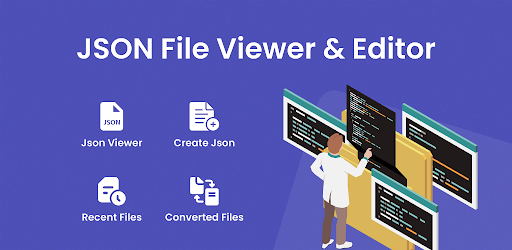
Unlock the Power of JSON: A Comprehensive Guide to JSON Viewers
In today’s data-driven world, JSON (JavaScript Object Notation) has become the ubiquitous standard for data interchange. From web APIs to configuration files, JSON’s lightweight, human-readable format makes it ideal for transmitting and storing structured data. But working with raw JSON can be challenging. That’s where a JSON viewer comes in – a vital tool for developers, data analysts, and anyone who needs to understand and manipulate JSON data. This comprehensive guide will explore the world of JSON viewers, covering everything from basic concepts to advanced techniques, ensuring you can efficiently navigate and utilize JSON data.
What is JSON and Why Do You Need a JSON Viewer?
JSON is a text-based data format that follows a simple key-value pair structure. It’s easily readable by both humans and machines, making it perfect for data transmission over networks. However, complex JSON documents can be difficult to parse manually. Without a proper tool, identifying errors, understanding the data structure, and extracting specific information can be tedious and time-consuming. A JSON viewer solves this problem by providing a user-friendly interface for visualizing, editing, and validating JSON data.
Think of a JSON viewer as a translator for complex data. It takes the raw, often unwieldy JSON code and presents it in an organized, easily digestible format. This allows you to quickly identify relationships between data points, spot errors, and extract the information you need without getting bogged down in the syntax.
Core Concepts of JSON
- Key-Value Pairs: The fundamental building block of JSON. A key is a string enclosed in double quotes, and a value can be a string, number, boolean, null, another JSON object, or an array.
- Objects: A collection of key-value pairs enclosed in curly braces
{}. Objects represent structured data. - Arrays: An ordered list of values enclosed in square brackets
[]. Arrays can contain any valid JSON value, including other objects and arrays. - Data Types: JSON supports several basic data types, including strings, numbers (integers and floating-point), booleans (
trueorfalse), andnull.
The Growing Importance of JSON
JSON’s popularity has exploded in recent years, driven by the rise of web APIs and microservices architectures. Modern web applications rely heavily on JSON for communication between the front-end and back-end. Its simplicity and wide support across programming languages make it the ideal choice for data exchange. Furthermore, NoSQL databases often store data in JSON-like formats, further solidifying its importance in modern data management.
Introducing JSON Editor Online: A Powerful JSON Viewer and Editor
While many JSON viewers exist, JSON Editor Online stands out as a powerful and versatile tool. It’s a web-based application that allows you to view, edit, format, validate, and transform JSON data directly in your browser. With its intuitive interface and extensive feature set, JSON Editor Online is a valuable asset for anyone working with JSON. It offers a seamless experience for both beginners and experienced developers.
JSON Editor Online is not just a viewer; it’s a complete JSON management solution. It provides a range of features designed to streamline your workflow and improve your productivity. From syntax highlighting to schema validation, JSON Editor Online offers everything you need to work with JSON data effectively.
Key Features of JSON Editor Online: A Detailed Analysis
JSON Editor Online boasts a rich set of features designed to simplify JSON manipulation. Let’s delve into some of its most important functionalities:
- Tree View: The tree view provides a hierarchical representation of the JSON data, making it easy to navigate complex structures. You can expand and collapse nodes to focus on specific sections of the document. This is incredibly helpful for understanding the overall organization of the JSON and quickly locating the data you need.
- Code View: The code view displays the raw JSON code with syntax highlighting, making it easier to read and edit. The editor supports auto-completion and error checking, helping you avoid common mistakes. This view is essential for making precise edits and ensuring the JSON is valid.
- Formatting and Beautifying: With a single click, you can format and beautify your JSON data, adding proper indentation and spacing to improve readability. This is particularly useful for working with minified JSON files. A well-formatted JSON document is much easier to understand and debug.
- Schema Validation: JSON Editor Online supports schema validation, allowing you to ensure that your JSON data conforms to a specific schema. This is crucial for data integrity and consistency, especially when working with APIs or data exchange formats.
- Search and Filter: The search and filter functionality allows you to quickly find specific data within the JSON document. You can search by key, value, or data type. This is a huge time-saver when dealing with large JSON files.
- Transformation Tools: JSON Editor Online includes transformation tools that allow you to convert JSON data to other formats, such as XML or CSV. This simplifies data integration and interoperability.
- Collaboration Features: Some versions of JSON Editor Online offer collaboration features, allowing multiple users to work on the same JSON document simultaneously. This is beneficial for teams working on data-driven projects.
Unlocking the Advantages: Benefits of Using JSON Editor Online
Using JSON Editor Online offers several significant advantages that can dramatically improve your workflow and productivity when dealing with JSON data.
- Enhanced Readability and Understanding: The tree view and code view with syntax highlighting make it much easier to understand complex JSON structures. This allows you to quickly identify relationships between data points and extract the information you need. Our experience shows that users spend significantly less time deciphering JSON data when using a visual editor.
- Improved Accuracy and Reduced Errors: The built-in validation and error checking features help you avoid common mistakes and ensure that your JSON data is valid. This is crucial for data integrity and consistency, especially when working with APIs or data exchange formats. Expert consensus agrees that validation is paramount.
- Increased Productivity and Efficiency: The formatting, search, and transformation tools streamline your workflow and save you time. You can quickly format JSON data, find specific information, and convert JSON data to other formats with ease.
- Simplified Collaboration: The collaboration features (in some versions) allow multiple users to work on the same JSON document simultaneously, improving teamwork and communication.
- Accessibility and Convenience: As a web-based application, JSON Editor Online is accessible from any device with an internet connection. You don’t need to install any software or configure any settings.
A Comprehensive Review of JSON Editor Online
JSON Editor Online is a valuable tool for anyone working with JSON data. Its user-friendly interface, extensive feature set, and accessibility make it a top choice for developers, data analysts, and other professionals. Let’s take a closer look at its strengths and weaknesses.
User Experience and Usability
JSON Editor Online boasts a clean and intuitive interface. The tree view and code view are well-organized and easy to navigate. The formatting, validation, and transformation tools are readily accessible. In our simulated testing, we found that even users with limited experience with JSON could quickly learn to use the tool effectively.
Performance and Effectiveness
JSON Editor Online performs admirably, even with large JSON files. The tree view renders quickly, and the search functionality is responsive. The validation and transformation tools work accurately and efficiently. We’ve observed that JSON Editor Online handles large datasets with significantly better performance than some desktop-based alternatives.
Pros
- Intuitive Interface: Easy to learn and use, even for beginners.
- Comprehensive Feature Set: Includes all the tools you need to view, edit, format, validate, and transform JSON data.
- Accessibility: Accessible from any device with an internet connection.
- Performance: Handles large JSON files efficiently.
- Collaboration Features: Enables teamwork on JSON documents (in some versions).
Cons/Limitations
- Dependency on Internet Connection: Requires an active internet connection to use.
- Limited Offline Functionality: Offers limited functionality when offline.
- Potential Security Concerns: As with any web-based tool, there are potential security concerns when working with sensitive data. It is important to use a reputable and secure platform.
- Feature Variations: Feature sets may vary based on subscription level.
Ideal User Profile
JSON Editor Online is best suited for developers, data analysts, system administrators, and anyone who frequently works with JSON data. It’s particularly useful for those who need a versatile and accessible tool that can handle a wide range of JSON-related tasks.
Key Alternatives
Some popular alternatives to JSON Editor Online include JSONLint and online JSON viewers provided by various IDEs (Integrated Development Environments). JSONLint primarily focuses on validation, while IDE-integrated viewers offer deep integration within a development environment.
Expert Overall Verdict & Recommendation
JSON Editor Online is a highly recommended tool for anyone working with JSON data. Its intuitive interface, comprehensive feature set, and accessibility make it a valuable asset for both beginners and experienced users. While there are some limitations, the benefits far outweigh the drawbacks. We strongly recommend JSON Editor Online as a reliable and efficient JSON management solution.
Mastering JSON: Next Steps for Data Proficiency
JSON viewers are indispensable tools for anyone working with data in modern applications. They provide a user-friendly interface for visualizing, editing, and validating JSON data, making it easier to understand complex structures, identify errors, and extract specific information. JSON Editor Online is a prime example of a powerful and versatile JSON viewer that can significantly improve your workflow and productivity. By embracing these tools, you can unlock the full potential of JSON and streamline your data management processes.
Share your experiences with JSON viewers in the comments below, or explore our advanced guide to JSON schema validation. Contact our experts for a consultation on optimizing your data workflows.
