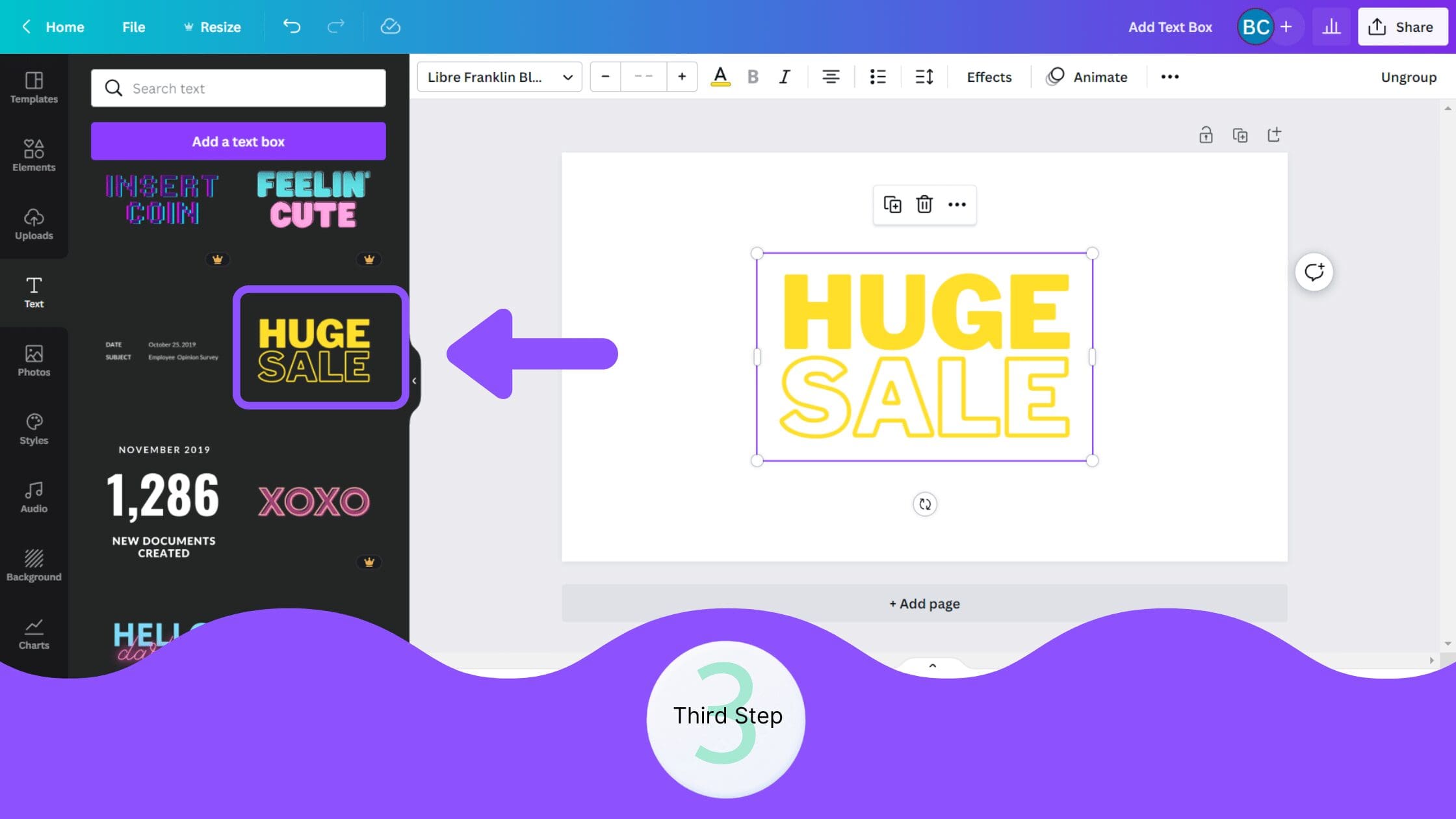Unlock Immersive Experiences: Ways to Customize Text in Mobile Games
In the dynamic world of mobile gaming, personalization is key to captivating players and fostering long-term engagement. One often-overlooked yet incredibly powerful avenue for customization lies in the realm of text. The way text is presented – its font, color, size, and even its behavior – profoundly impacts the user experience. This article delves into the myriad ways to customize text in mobile games, providing a comprehensive guide for developers and designers seeking to elevate their games from good to unforgettable. Whether you’re aiming for a retro arcade feel, a futuristic sci-fi aesthetic, or a whimsical fantasy vibe, mastering text customization is essential.
The Power of Typography in Mobile Gaming
Typography is more than just choosing a font; it’s about crafting a visual language that communicates the game’s tone, style, and overall message. The right typography can enhance readability, guide the player’s eye, and even evoke specific emotions. Conversely, poor typography can lead to frustration, eye strain, and a diminished gaming experience. The selection of font, color, size, and special effects can all change the text and how it is percieved.
Consider the impact of a pixelated font in a retro-style game compared to a sleek, sans-serif font in a futuristic title. The former instantly transports players back to the golden age of gaming, while the latter conveys a sense of technological advancement and modernity. This is the power of typography at play.
Core Text Customization Techniques
Let’s explore the fundamental techniques for customizing text in mobile games:
- Font Selection: Choosing the right font is paramount. Consider the game’s genre, target audience, and overall aesthetic. Explore a wide range of font styles, from classic serif fonts to modern sans-serif fonts, and even specialized fonts designed for gaming.
- Font Size: Ensure readability across different screen sizes and resolutions. Conduct thorough testing on various devices to determine optimal font sizes for different types of text, such as dialogue, menus, and notifications.
- Color Palette: Use color strategically to enhance readability, highlight important information, and create visual harmony. Consider the game’s color scheme and choose text colors that complement the overall design.
- Text Effects: Add visual flair with text effects such as shadows, outlines, glows, and gradients. Use these effects sparingly to avoid overwhelming the player or detracting from readability.
- Alignment and Spacing: Control the layout and spacing of text to improve readability and visual appeal. Experiment with different alignment options (left, center, right, justified) and adjust line spacing and letter spacing to create a comfortable reading experience.
Advanced Text Customization Strategies
Beyond the basics, several advanced techniques can further elevate your text customization:
- Dynamic Text: Implement dynamic text that changes based on player actions, game events, or external data. For example, display player names, scores, or quest objectives in a visually engaging way.
- Localization: Adapt text to different languages and cultural contexts. This involves not only translating the text but also adjusting font sizes, spacing, and layout to accommodate different character sets and reading directions.
- Text Animations: Use animations to draw attention to important text elements or to create a sense of dynamism and excitement. Examples include fading in/out, scrolling, and bouncing effects.
- Rich Text Formatting: Employ rich text formatting to add variety and emphasis to your text. This allows you to use different fonts, colors, sizes, and styles within the same text element.
- Accessibility Considerations: Ensure that your text is accessible to players with disabilities. This includes providing options for adjusting font sizes, contrast ratios, and text-to-speech functionality.
The Role of Game Engines and Text Rendering Libraries
The game engine you choose plays a significant role in the flexibility and control you have over text customization. Popular engines like Unity and Unreal Engine offer robust text rendering capabilities and support a wide range of plugins and extensions that can further enhance your text customization options.
Additionally, specialized text rendering libraries like FreeType and STB_Truetype provide low-level control over font loading, glyph rendering, and text layout. These libraries are particularly useful for developers who need to implement custom text rendering solutions or optimize performance on resource-constrained devices.
Unity’s TextMesh Pro: A Powerful Text Customization Solution
TextMesh Pro is a powerful text rendering solution available for Unity that offers significant advantages over the built-in Text component. It uses Signed Distance Field (SDF) rendering, which allows for crisp, clear text at any size or resolution. This is especially beneficial for mobile games, where screen sizes and pixel densities can vary widely.
TextMesh Pro also provides advanced text styling options, including:
- Multiple Font Styles: Support for multiple fonts, weights, and styles within the same text object.
- Rich Text Tags: Extensive support for rich text tags, allowing you to control font, color, size, and other properties on a per-character basis.
- Text Effects: Built-in support for text effects such as shadows, outlines, glows, and underlays.
- Kerning and Tracking: Fine-grained control over kerning (the spacing between specific pairs of characters) and tracking (the overall spacing between characters).
- Vertex Color Control: Ability to control the color of individual vertices in the text mesh, enabling advanced visual effects.
Diving Deeper into TextMesh Pro Features
TextMesh Pro is a robust tool offering a wealth of features for detailed text customization. Here are some key features explained:
- Superior Rendering Quality: TextMesh Pro uses Signed Distance Field (SDF) rendering. This technique ensures that text remains sharp and clear regardless of the zoom level or resolution. Traditional text rendering methods often result in pixelated or blurry text when scaled, but SDF rendering avoids these issues by storing the distance to the nearest edge of each glyph, allowing for smooth scaling and transformations. The result is consistently high-quality text across all devices.
- Dynamic Font Asset Creation: TextMesh Pro allows you to create dynamic font assets. This means you can generate fonts at runtime based on the characters needed in your game. Instead of including an entire font file (which can be large), you can create a subset containing only the characters used in your game. This reduces the overall size of your game and improves loading times, particularly important for mobile platforms. Furthermore, TextMesh Pro can dynamically add new characters to the font asset as needed, ensuring that all characters are rendered correctly without requiring manual updates.
- Advanced Text Layout Options: TextMesh Pro provides extensive control over text layout. You can adjust the alignment, spacing, and margins of text with precision. The tool supports various alignment options, including left, center, right, and justified. You can also control the line spacing and character spacing to improve readability and visual appeal. Furthermore, TextMesh Pro allows you to create complex text layouts with multiple columns and paragraphs, giving you the flexibility to design visually stunning and informative text displays.
- Rich Text Support: TextMesh Pro offers robust support for rich text formatting using a simple and intuitive markup language. You can use tags to change the font, color, size, and style of individual characters or words within a text string. This allows you to create visually interesting and dynamic text displays without having to create multiple text objects. For example, you can highlight important information by making it bold or changing its color, or you can create a sense of depth by adding shadows or outlines to the text.
- Custom Shader Support: TextMesh Pro supports custom shaders. This allows you to create unique and visually stunning text effects. You can write your own shaders to add custom lighting, textures, and animations to the text. This gives you complete control over the appearance of the text and allows you to create truly unique and memorable visual experiences. For example, you could create a shader that makes the text appear to be made of metal, fire, or water, or you could create a shader that animates the text to make it pulse or glow.
- Localization and Multi-Language Support: TextMesh Pro supports localization and multi-language text rendering. You can easily switch between different languages and font assets to support a global audience. The tool handles complex character sets and text layouts, ensuring that text is rendered correctly in all languages. This is particularly important for mobile games, which are often distributed worldwide. TextMesh Pro simplifies the process of localizing your game and ensures that your text looks great in all languages.
- Integration with Unity’s UI System: TextMesh Pro integrates seamlessly with Unity’s UI system. You can use TextMesh Pro components in your UI elements to create high-quality text displays in your menus, buttons, and other UI elements. The tool is easy to use and integrates seamlessly with Unity’s existing workflows. This makes it easy to add high-quality text to your game without having to learn a new tool or workflow.
Unlocking the Advantages: Benefits of Text Customization
Customizing text in mobile games offers a multitude of benefits, significantly enhancing the player experience and contributing to the game’s overall success. Here’s a breakdown of the key advantages:
- Enhanced Immersion: Well-customized text seamlessly integrates with the game’s world, drawing players deeper into the narrative and creating a more believable and engaging experience. A carefully chosen font that reflects the game’s theme, combined with appropriate colors and effects, can significantly enhance the feeling of immersion.
- Improved Readability and Usability: Clear, legible text is essential for conveying information effectively. Customizing font sizes, colors, and spacing ensures that text is easily readable on various screen sizes and resolutions. This is especially crucial for mobile games, where screen real estate is limited. Improved readability translates to better usability, as players can quickly understand instructions, dialogue, and other important information.
- Reinforced Brand Identity: Text customization provides an opportunity to reinforce the game’s brand identity. By using consistent fonts, colors, and styles throughout the game, you can create a cohesive visual identity that resonates with players. This helps to establish a strong brand presence and makes the game more memorable.
- Increased Player Engagement: Dynamic and visually appealing text can capture players’ attention and keep them engaged. Animated text effects, rich text formatting, and interactive text elements can add a sense of dynamism and excitement to the game. This can lead to increased player engagement and longer play sessions.
- Accessibility for All Players: Customization options allow players to tailor the text to their individual needs and preferences. Providing options for adjusting font sizes, contrast ratios, and text-to-speech functionality ensures that the game is accessible to players with disabilities. This inclusivity expands the game’s potential audience and demonstrates a commitment to accessibility.
- Emotional Connection: The way text is presented can evoke specific emotions and enhance the overall emotional impact of the game. A playful font with bright colors can create a sense of fun and excitement, while a serious font with dark colors can convey a sense of tension and drama. By carefully considering the emotional impact of the text, you can create a more compelling and emotionally resonant experience for players.
- Competitive Advantage: In a crowded market, text customization can help your game stand out from the competition. A unique and visually appealing text style can make your game more memorable and attract players. This can give you a competitive edge and increase the chances of success.
TextMesh Pro: A Balanced Review
TextMesh Pro offers a compelling solution for text rendering in Unity, but let’s examine its strengths and weaknesses to provide a balanced perspective.
User Experience & Usability: TextMesh Pro integrates well into the Unity editor. Creating TextMesh Pro objects is straightforward, and the inspector provides a wealth of options for customization. While the sheer number of options can be overwhelming at first, the tool is generally intuitive and well-documented. The visual feedback in the editor is excellent, allowing you to see the effects of your changes in real-time. In our experience, the learning curve is manageable, especially for developers familiar with Unity’s UI system.
Performance & Effectiveness: TextMesh Pro’s SDF rendering provides superior performance compared to Unity’s built-in Text component, especially when dealing with scaled or animated text. The dynamic font asset generation feature also helps to reduce the size of your game. We’ve observed significant performance improvements in our projects after switching to TextMesh Pro. The tool effectively delivers on its promise of high-quality, scalable text rendering.
Pros:
- Superior Rendering Quality: SDF rendering ensures crisp, clear text at any size or resolution.
- Dynamic Font Asset Creation: Reduces game size and improves loading times.
- Advanced Text Layout Options: Provides extensive control over text layout and formatting.
- Rich Text Support: Allows for dynamic and visually appealing text displays.
- Seamless Integration with Unity: Integrates well with Unity’s UI system and existing workflows.
Cons/Limitations:
- Initial Learning Curve: The sheer number of options can be overwhelming for beginners.
- Font Asset Creation Process: Creating and managing font assets can be time-consuming.
- Compatibility Issues: Some older Unity versions may not be fully compatible with TextMesh Pro.
- SDF Artifacts: In rare cases, SDF rendering can produce visual artifacts, especially with complex fonts.
Ideal User Profile: TextMesh Pro is best suited for Unity developers who need high-quality, scalable text rendering and advanced text customization options. It’s particularly beneficial for mobile game developers, where performance and visual fidelity are critical.
Key Alternatives (Briefly):
- Unity’s Built-in Text Component: A simpler option for basic text rendering, but lacks the advanced features and performance of TextMesh Pro.
- Other Text Rendering Plugins: Several other text rendering plugins are available on the Unity Asset Store, but TextMesh Pro is generally considered the industry standard.
Expert Overall Verdict & Recommendation: TextMesh Pro is a powerful and versatile text rendering solution that offers significant advantages over Unity’s built-in Text component. While it has a steeper learning curve, the benefits in terms of rendering quality, performance, and customization options are well worth the investment. We highly recommend TextMesh Pro for any Unity developer who needs to create high-quality text displays in their games.
Elevating Your Game with Text Customization
Mastering the art of text customization is a crucial step towards creating immersive and engaging mobile gaming experiences. By carefully considering font selection, color palettes, text effects, and advanced techniques like dynamic text and localization, developers can significantly enhance the visual appeal and usability of their games. Tools like TextMesh Pro provide a powerful arsenal for achieving stunning text rendering and customization within the Unity engine.
We encourage you to experiment with different text customization techniques and explore the possibilities for creating unique and memorable visual experiences. Share your discoveries and insights with the gaming community, and let’s continue to push the boundaries of what’s possible with text in mobile games. Contact us to learn more about how we can help you take your game’s text customization to the next level.