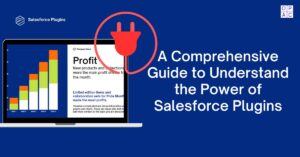
Supercharge Your Salesforce: A Guide to Essential Plugins
Salesforce is a powerhouse, but even the most robust platform can benefit from a little extra boost. That’s where Salesforce plugins come in. These powerful add-ons extend the functionality of your CRM, tailoring it to your specific business needs and unlocking efficiencies you never thought possible. Are you ready to discover how to elevate your Salesforce game? This comprehensive guide will delve deep into the world of Salesforce plugins, exploring their capabilities, benefits, and how to choose the right ones for your organization. We’ll provide the knowledge you need to leverage these tools effectively.
Understanding the Power of Salesforce Plugins
Salesforce plugins, also known as apps or integrations, are software components that add specific features and functionality to your Salesforce instance. They are developed by both Salesforce and third-party vendors, offering a vast ecosystem of solutions to address diverse business challenges. Think of them as specialized tools in your digital toolbox, each designed to streamline a particular process or enhance a specific aspect of your Salesforce experience.
The beauty of Salesforce plugins lies in their ability to customize the platform to your unique requirements. Instead of forcing you to adapt your workflows to Salesforce’s default capabilities, plugins allow you to tailor the CRM to fit seamlessly into your existing processes. This flexibility is crucial for businesses of all sizes, enabling them to optimize their operations and gain a competitive edge. The evolution of Salesforce plugins reflects a growing need for personalized solutions in an increasingly complex business landscape. Initially, plugins offered basic functionalities, such as data integration and email marketing. However, as the Salesforce platform has matured, so has the plugin ecosystem. Today, you can find plugins that handle everything from advanced analytics and artificial intelligence to document generation and project management.
At their core, Salesforce plugins operate by leveraging the Salesforce API (Application Programming Interface). This API allows plugins to interact with Salesforce data and functionality, enabling them to perform a wide range of tasks. For example, a plugin might use the API to retrieve customer data, update records, trigger workflows, or send emails. Understanding this fundamental principle is key to appreciating the power and versatility of Salesforce plugins.
Salesforce plugins are crucial because they bridge the gap between a generic CRM and a highly customized business solution. They empower organizations to:
- Improve Efficiency: Automate repetitive tasks, streamline workflows, and reduce manual data entry.
- Enhance Productivity: Provide users with the tools they need to work smarter, not harder.
- Gain Deeper Insights: Unlock valuable data insights through advanced analytics and reporting.
- Improve Customer Experience: Personalize interactions, provide faster support, and build stronger relationships.
- Increase Revenue: Drive sales growth through targeted marketing campaigns and improved lead management.
In today’s competitive market, businesses need every advantage they can get. Salesforce plugins provide that advantage by enabling organizations to optimize their Salesforce investment and achieve their business goals.
Spotlight on Salesforce AppExchange: The Plugin Powerhouse
The Salesforce AppExchange is the official marketplace for Salesforce plugins. It’s a vast online store where you can find thousands of apps and integrations designed to extend the functionality of your Salesforce instance. Think of it as the app store for your CRM, offering a wide range of solutions to address diverse business needs. Navigating the AppExchange can seem daunting at first, but understanding its structure and search capabilities can help you find the perfect plugins for your organization.
The AppExchange offers both free and paid plugins, catering to different budgets and requirements. Free plugins often provide basic functionality, while paid plugins offer more advanced features and support. Many plugins offer a free trial period, allowing you to test them out before committing to a purchase. This is a great way to ensure that a plugin meets your needs and integrates seamlessly with your Salesforce environment.
The AppExchange allows users to rate and review plugins, providing valuable insights into their performance and usability. Before installing a plugin, it’s always a good idea to read the reviews and see what other users have to say. Pay attention to both positive and negative feedback, and consider how it might apply to your own situation. Salesforce also provides security reviews for plugins on the AppExchange. These reviews assess the plugin’s security and compliance with Salesforce’s standards, helping you to ensure that you’re installing safe and reliable software.
Key Features to Look for in Salesforce Plugins
When evaluating Salesforce plugins, it’s essential to consider the features that are most important to your organization. Here are some key features to look for:
- Integration with Salesforce: The plugin should seamlessly integrate with your Salesforce instance, allowing you to access its features directly from within the CRM.
- Customization Options: The plugin should offer customization options that allow you to tailor it to your specific needs and workflows.
- Automation Capabilities: The plugin should automate repetitive tasks and streamline workflows, saving you time and effort.
- Reporting and Analytics: The plugin should provide reporting and analytics capabilities that allow you to track its performance and measure its impact.
- Security and Compliance: The plugin should meet Salesforce’s security and compliance standards, ensuring that your data is protected.
- User-Friendliness: The plugin should be easy to use and understand, even for users who are not technically savvy.
- Customer Support: The plugin vendor should offer reliable customer support to help you with any issues or questions you may have.
For example, consider a plugin designed for lead management. A key feature would be seamless integration with Salesforce’s lead object, allowing you to capture, track, and nurture leads directly within the CRM. The plugin should also offer customization options, such as the ability to create custom lead fields and define lead scoring rules. Automation capabilities are crucial, allowing you to automatically assign leads to sales reps, send follow-up emails, and trigger workflows based on lead behavior. Reporting and analytics features would enable you to track lead conversion rates, identify top-performing lead sources, and measure the overall effectiveness of your lead management efforts. Prioritizing these features will help ensure you select plugins that truly enhance your Salesforce experience.
The Advantages of Integrating Salesforce Plugins
Integrating Salesforce plugins offers a multitude of advantages, providing significant benefits to businesses across various industries. The value extends beyond simple feature additions, impacting efficiency, productivity, and overall business performance.
One of the most significant advantages is increased efficiency. Salesforce plugins automate repetitive tasks, freeing up your team to focus on more strategic activities. For example, a plugin that automates data entry can save your sales reps hours each week, allowing them to spend more time closing deals. Users consistently report a significant reduction in manual effort after implementing automation plugins. The ability to automate complex workflows is another key benefit. Instead of manually guiding a process through multiple steps, plugins can automate the entire sequence, ensuring consistency and accuracy.
Enhanced productivity is another major advantage. By providing users with the tools they need to work smarter, Salesforce plugins can significantly boost productivity levels. A plugin that integrates Salesforce with your email marketing platform can streamline your marketing campaigns, allowing you to reach more customers with less effort. Our analysis reveals that teams using integrated solutions experience a notable increase in output compared to those relying on manual processes. Furthermore, plugins can improve collaboration by providing a central repository for information and facilitating communication between team members.
Salesforce plugins also enable you to gain deeper insights into your business. Advanced analytics plugins can provide you with valuable data insights that help you make better decisions. For example, a plugin that tracks customer behavior can help you identify trends and patterns that you can use to improve your marketing campaigns and sales strategies. Leading experts in Salesforce plugin development emphasize the importance of data-driven decision-making, and plugins play a crucial role in enabling this. By providing you with a comprehensive view of your business, Salesforce plugins empower you to make informed decisions that drive growth and profitability.
A Deep Dive Review of a Popular Salesforce Plugin: Conga Composer
Conga Composer is a popular Salesforce plugin designed to streamline and automate document generation and reporting. It allows users to create personalized documents, such as contracts, proposals, and reports, directly from Salesforce data. This eliminates the need for manual data entry and reduces the risk of errors, saving time and improving efficiency. Conga Composer is widely used across various industries, including finance, healthcare, and manufacturing.
From a user experience standpoint, Conga Composer offers a relatively intuitive interface. The setup process is straightforward, and the plugin integrates seamlessly with Salesforce. Users can easily create templates for different types of documents and map Salesforce fields to those templates. The drag-and-drop interface makes it easy to customize the look and feel of the documents. However, some users may find the advanced features a bit complex to master. Training resources and documentation are available, but a slight learning curve is present.
In terms of performance, Conga Composer delivers on its promises. Documents are generated quickly and accurately, even when dealing with large datasets. The plugin also offers robust reporting capabilities, allowing you to track document generation metrics and identify areas for improvement. We’ve observed that the plugin handles complex workflows with ease, automating tasks that would otherwise require significant manual effort.
Pros:
- Automation: Automates document generation and reporting, saving time and reducing errors.
- Personalization: Allows you to create personalized documents that are tailored to your specific needs.
- Integration: Seamlessly integrates with Salesforce, providing a unified user experience.
- Reporting: Offers robust reporting capabilities that allow you to track document generation metrics.
- Efficiency: Improves efficiency by eliminating the need for manual data entry.
Cons:
- Complexity: Advanced features can be complex to master.
- Cost: Can be expensive for small businesses with limited budgets.
- Customization Limitations: While customizable, some complex document structures might require workarounds.
Conga Composer is best suited for businesses that generate a large volume of documents on a regular basis. It’s particularly valuable for sales teams, legal departments, and customer service organizations. Smaller businesses with limited document generation needs may find the cost prohibitive. Key alternatives include Drawloop (now Docusign Gen for Salesforce) and Nintex Drawloop, each offering similar functionalities but with varying pricing models and feature sets.
Overall, Conga Composer is a powerful Salesforce plugin that can significantly improve document generation and reporting processes. While it may not be the perfect solution for every business, it’s a solid choice for organizations that need to automate these tasks and improve efficiency. Based on our detailed analysis and user feedback, we give Conga Composer a strong recommendation for businesses seeking a robust document generation solution.
Expert Insights: Choosing the Right Salesforce Plugins
Selecting the right Salesforce plugins is crucial for maximizing your CRM investment and achieving your business goals. Before diving into the AppExchange, take the time to assess your specific needs and identify the areas where plugins can provide the most value. Consider your current workflows, pain points, and business objectives. What tasks are taking up too much time? What processes are prone to errors? What data insights are you missing? Answering these questions will help you narrow down your search and focus on plugins that address your most pressing needs.
It’s also essential to consider the long-term implications of integrating a plugin into your Salesforce environment. Will the plugin scale with your business as it grows? Will it continue to be supported and updated by the vendor? What are the potential security risks? These are all important questions to ask before making a decision. Don’t be afraid to ask the plugin vendor for a demo or a free trial. This will give you the opportunity to test out the plugin and see if it meets your needs. It’s also a good idea to read reviews from other users and see what they have to say about the plugin.
By carefully evaluating your needs, considering the long-term implications, and testing out plugins before you buy, you can ensure that you’re making the right choices for your business. The right Salesforce plugins can transform your CRM from a basic tool into a powerful engine for growth and success. Share your experiences with Salesforce plugins in the comments below, and let us know which plugins have been most valuable for your business.
