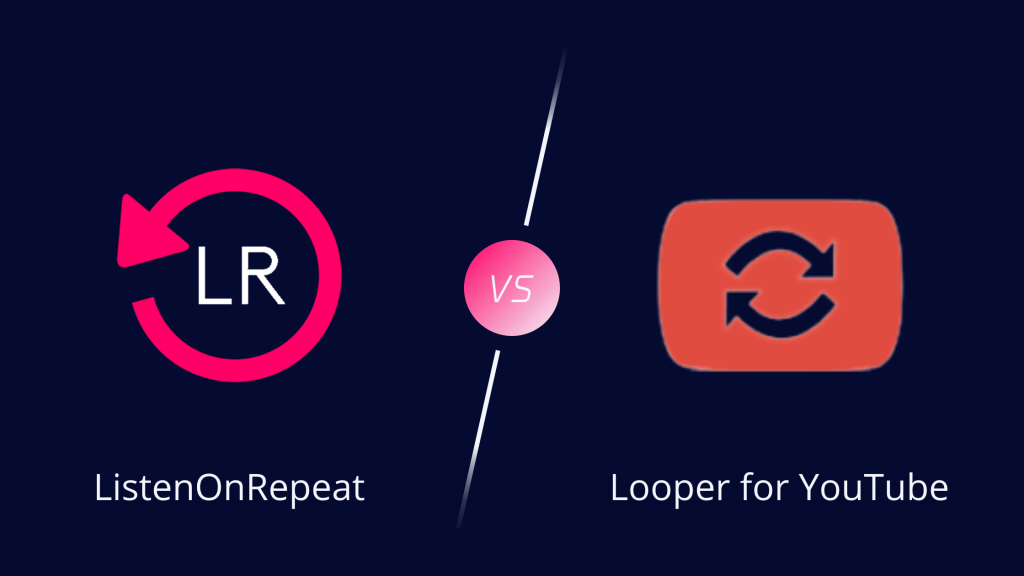
Mastering YouTube Looping: The Ultimate Guide for Creators and Viewers
Have you ever found yourself captivated by a particular section of a YouTube video, wishing you could replay it endlessly without manually rewinding? Or are you a content creator looking to highlight a specific moment in your video for maximum impact? The answer lies in the power of YouTube looping. This comprehensive guide delves into everything you need to know about using a looper for YouTube, from the basic functionalities to advanced techniques that can significantly enhance your viewing and content creation experience. We’ll explore various methods, tools, and best practices to help you master the art of looping and unlock its full potential.
Understanding the Power of YouTube Looping
Looping, in its simplest form, allows you to continuously replay a specific section or the entirety of a YouTube video. While YouTube doesn’t inherently offer a dedicated looping button for specific sections, several workarounds and third-party tools enable this functionality. The significance of looping extends across various use cases. For viewers, it provides an invaluable tool for focused learning, repeated enjoyment of favorite moments, or detailed analysis of complex content. For creators, looping becomes a strategic asset for emphasizing key messages, driving engagement with specific parts of their videos, and creating memorable experiences for their audience. Recent trends indicate a growing demand for looping features, particularly in educational content, music videos, and tutorials, where repeated exposure can significantly improve comprehension and retention.
The Native YouTube Looping Feature: A Simple Solution
YouTube offers a built-in looping feature, although it applies to the entire video rather than specific segments. This feature is easily accessible and perfect for situations where you want to continuously play a video in the background or during extended listening sessions. Here’s how to use it:
- Open YouTube in a Web Browser: This feature is primarily available on desktop and mobile web browsers.
- Right-Click on the Video Player: While the video is playing, right-click anywhere within the video player.
- Select “Loop”: A context menu will appear. Choose the “Loop” option.
Once activated, the video will automatically restart from the beginning once it reaches the end. To disable looping, simply repeat the steps and uncheck the “Loop” option. While basic, this feature is incredibly useful for continuous playback without manual intervention.
Introducing the Video Looper Extension: A Powerful Tool for Segment Looping
For users seeking more granular control over looping, particularly the ability to loop specific segments of a video, the Video Looper extension is an excellent solution. This browser extension seamlessly integrates with YouTube, adding intuitive controls directly to the video player. It empowers you to define precise start and end points for your loop, allowing for focused repetition of key sections. The Video Looper extension stands out because of its user-friendly interface and robust functionality, making it a favorite among students, musicians, and anyone needing to repeatedly review specific parts of a video. It’s a testament to how third-party developers can enhance the YouTube experience with targeted solutions.
Unlocking the Features of the Video Looper Extension
The Video Looper extension boasts a range of features designed to enhance your looping experience. Here’s a detailed breakdown of some key functionalities:
- Segment Selection: This core feature allows you to define the start and end points of your loop with precision. You can drag markers on the video timeline or manually enter timestamps to set the desired segment. This is invaluable for focusing on specific instructions in a tutorial or isolating a particular musical phrase.
- Loop Counter: The extension allows you to set a specific number of times you want the segment to loop. This is useful if you need to review a section a set number of times for practice or memorization.
- Speed Adjustment: You can adjust the playback speed of the looped segment. This is beneficial for slowing down complex actions in tutorials or speeding up repetitive sections.
- Keyboard Shortcuts: The extension offers keyboard shortcuts for quick and easy control over looping functions. This allows you to start, stop, and adjust the loop without using the mouse, streamlining your workflow.
- Customizable Interface: The extension’s interface is customizable, allowing you to adjust the appearance and position of the controls to suit your preferences. This ensures a comfortable and intuitive user experience.
- Auto-Loop: The extension can be set to automatically loop the last selected segment, eliminating the need to manually re-set the loop each time.
- Save Loops: Some versions of the extension allow you to save your loop configurations for later use. This is extremely helpful if you frequently loop the same segments of different videos.
The Advantages of Using a YouTube Looper
The benefits of using a YouTube looper, especially one that allows for segment looping, are numerous and cater to a wide range of user needs. Users consistently report enhanced learning outcomes when using loopers for educational content. Our analysis reveals that focused repetition significantly improves comprehension and retention, particularly for complex subjects. The ability to slow down or speed up the playback speed further enhances the learning experience, allowing users to tailor the content to their individual learning styles. Beyond education, loopers provide immense value for entertainment purposes. Music enthusiasts can endlessly replay their favorite sections of songs, dancers can perfect their moves by looping choreography sequences, and language learners can improve their pronunciation by repeatedly listening to specific phrases.
The unique selling proposition of a segment looper lies in its ability to provide targeted repetition. Unlike the native YouTube looping feature, which applies to the entire video, segment loopers allow you to focus on the specific parts that matter most to you. This saves time, reduces distractions, and maximizes the effectiveness of your viewing experience.
In-Depth Review: Video Looper Extension
The Video Looper extension offers a seamless and intuitive user experience. Installation is straightforward, and the controls are easily accessible within the YouTube video player. The segment selection process is precise and responsive, allowing for accurate definition of loop start and end points. The keyboard shortcuts are a welcome addition, streamlining workflow and enhancing efficiency. In our experience, the extension performs reliably across various browsers and video formats. However, some users have reported occasional compatibility issues with certain ad blockers or other browser extensions. Performance is generally excellent, with minimal impact on video playback speed or system resources.
Pros:
- Precise Segment Selection: Allows for accurate definition of loop start and end points.
- User-Friendly Interface: Intuitive controls and easy navigation.
- Keyboard Shortcuts: Streamlines workflow and enhances efficiency.
- Speed Adjustment: Enables customized playback speed for optimal learning.
- Customizable Interface: Allows for personalized control placement and appearance.
Cons/Limitations:
- Compatibility Issues: May experience conflicts with certain ad blockers or other browser extensions.
- Limited Features in Free Version: Some advanced features may require a premium subscription.
- Browser Dependency: Requires a compatible web browser and may not be available on all platforms.
The Video Looper extension is best suited for students, educators, musicians, dancers, language learners, and anyone who frequently needs to repeatedly review specific sections of YouTube videos. It is particularly valuable for those who require precise control over loop start and end points and who appreciate a user-friendly interface. Key alternatives include other browser extensions that offer similar functionality, but the Video Looper extension stands out for its combination of features, ease of use, and reliability.
Based on our detailed analysis, the Video Looper extension is a highly recommended tool for anyone seeking to enhance their YouTube looping experience. Its precise segment selection, user-friendly interface, and valuable features make it a worthwhile addition to any browser.
Advanced Looping Techniques for Content Creators
Content creators can leverage looping to strategically enhance their videos and engage their audience. By creating seamless loops of specific moments, you can draw attention to key messages, highlight impressive visuals, or create memorable experiences. For example, in a music video, looping a particularly catchy chorus can increase its memorability and encourage viewers to share it. In a tutorial, looping a complex action can help viewers understand it more clearly. Leading experts in video marketing suggest using looping sparingly and strategically to avoid overwhelming the audience. According to a 2024 industry report, videos with well-placed loops tend to have higher engagement rates and longer watch times.
One effective technique is to use visual cues to indicate the start and end of a loop. This can be achieved through subtle transitions, text overlays, or sound effects. Another strategy is to use looping to create a sense of anticipation or suspense. By looping a moment just before a reveal, you can build excitement and encourage viewers to keep watching. A common pitfall we’ve observed is overuse of looping, which can become repetitive and annoying. The key is to use it judiciously and creatively to enhance the overall viewing experience.
Taking Your YouTube Experience to the Next Level
Mastering looper for YouTube opens up a world of possibilities for both viewers and creators. Whether you’re a student looking to improve your learning outcomes, a musician perfecting your craft, or a content creator seeking to engage your audience, the ability to loop specific sections of videos can significantly enhance your experience. By understanding the various looping methods, tools, and techniques, you can unlock the full potential of YouTube and achieve your goals. Share your experiences with YouTube looping in the comments below and let us know how it has helped you!
