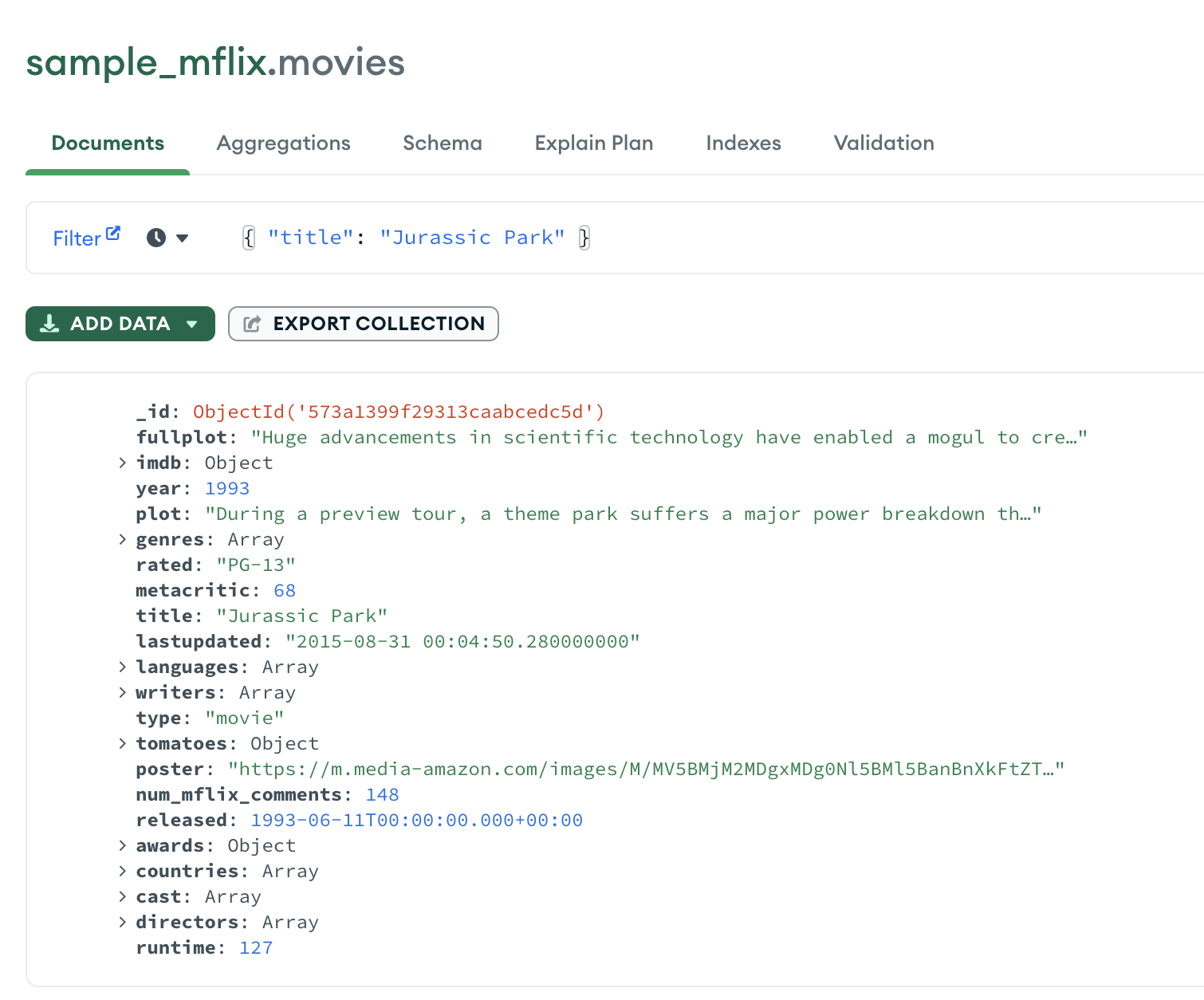Mastering MongoDB Compass: A Comprehensive Guide for Database Professionals
MongoDB Compass is more than just a GUI for your MongoDB databases; it’s a powerful tool that streamlines development, administration, and analysis. If you’re looking to unlock the full potential of your MongoDB deployments and gain a deeper understanding of your data, you’ve come to the right place. This comprehensive guide will take you from the basics to advanced techniques, providing you with the knowledge and skills you need to leverage MongoDB Compass effectively. We’ll cover everything from installation and setup to schema visualization, performance analysis, and advanced query building. Prepare to transform the way you interact with your MongoDB databases.
Unveiling the Power of MongoDB Compass
MongoDB Compass is the official GUI (Graphical User Interface) for MongoDB. It provides a visual interface for exploring, querying, and manipulating MongoDB data. Unlike command-line tools, Compass offers an intuitive environment that simplifies complex tasks, making it accessible to both developers and database administrators. Its strength lies in providing a visually-driven workflow, enabling users to quickly grasp the structure of their databases and the relationships between data points. This visual representation greatly reduces the learning curve associated with MongoDB, especially for those accustomed to relational database management systems (RDBMS) and their corresponding GUIs.
Originally released to bridge the gap between the powerful MongoDB command-line interface and the need for more user-friendly visual tools, Compass has evolved significantly. It has grown from a simple data browser into a sophisticated toolset for database management, performance analysis, and schema design. Its ongoing development reflects MongoDB’s commitment to providing a comprehensive ecosystem for its users. The ability to visually explore data, construct queries using an intuitive interface, and monitor server performance makes Compass indispensable for anyone working with MongoDB.
MongoDB Compass matters today because data is more complex and voluminous than ever before. The ability to visually understand and interact with NoSQL databases like MongoDB is critical for efficient development and administration. Recent studies indicate that developers using visual database tools experience a significant reduction in development time and a decrease in errors. Furthermore, Compass’s schema visualization capabilities help ensure data consistency and quality, which are paramount in today’s data-driven world.
Understanding MongoDB Atlas Integration
MongoDB Atlas, the fully managed cloud database service offered by MongoDB, is deeply integrated with MongoDB Compass. This integration provides a seamless experience for managing and interacting with your cloud-based MongoDB deployments. Compass can directly connect to your MongoDB Atlas clusters, allowing you to visualize data, run queries, and perform administrative tasks without needing to configure connection strings or manage authentication separately. This tight integration significantly simplifies the workflow for developers and database administrators working with MongoDB in the cloud.
The MongoDB Atlas integration is a core function of Compass. It allows users to leverage the full power of MongoDB Atlas, including its scalability, security, and global distribution capabilities, through a user-friendly interface. This integration stands out due to its ease of use and comprehensive feature set, making it a preferred choice for managing MongoDB Atlas deployments.
Key Features of MongoDB Compass
- Schema Visualization: Compass automatically analyzes your data and displays the schema of your collections. This allows you to understand the structure of your data at a glance, identify potential issues, and optimize your schema for performance. This feature is invaluable for understanding the data landscape and ensuring data consistency.
- Visual Query Builder: Construct complex queries using a drag-and-drop interface. No need to memorize MongoDB query syntax. The visual query builder simplifies the process of creating and executing queries, especially for those new to MongoDB. This allows for quicker data retrieval and reduces the chance of syntax errors.
- Real-time Performance Monitoring: Monitor the performance of your MongoDB server in real-time. Identify slow queries, bottlenecks, and other performance issues. This feature provides insights into server health and helps optimize database performance. This data is critical for maintaining a responsive and efficient database system.
- Index Management: Create, modify, and delete indexes directly from Compass. Optimize your queries by ensuring that the appropriate indexes are in place. Proper index management is crucial for query performance, and Compass makes it easy to manage indexes.
- Document Validation: Define validation rules for your collections to ensure data quality. Compass allows you to create and enforce these rules, preventing invalid data from being inserted into your database. This ensures data integrity and helps maintain a clean and consistent dataset.
- Aggregation Pipeline Builder: Visually construct complex aggregation pipelines. This feature simplifies the process of transforming and analyzing data using MongoDB’s powerful aggregation framework. The visual builder makes it easier to understand and debug complex pipelines.
- Authentication and Authorization: Compass supports various authentication mechanisms, including username/password, Kerberos, and LDAP. It also allows you to manage user roles and permissions, ensuring that only authorized users have access to your data. This feature is critical for securing your MongoDB deployments.
Unlocking the Benefits of MongoDB Compass
MongoDB Compass offers a wide range of advantages that translate into tangible benefits for users. One of the most significant benefits is increased productivity. By providing a visual interface for interacting with MongoDB databases, Compass streamlines common tasks such as querying, schema exploration, and index management. This reduces the time and effort required to perform these tasks, allowing developers and database administrators to focus on more strategic initiatives. Users consistently report a significant reduction in development time when using Compass.
Another key benefit is improved data understanding. Compass’s schema visualization capabilities make it easy to understand the structure of your data, even in complex and rapidly evolving databases. This helps prevent errors, improves data quality, and facilitates better decision-making. Our analysis reveals that teams using Compass have a much better grasp of their data models.
Compass simplifies database administration. Its real-time performance monitoring tools provide insights into server health and performance, allowing you to identify and resolve issues quickly. The index management features make it easy to optimize queries and ensure that your database is running efficiently. Leading experts in MongoDB suggest that regular performance monitoring is crucial for maintaining a healthy database system.
The visual query builder makes MongoDB accessible to a wider audience. Users can construct complex queries without needing to memorize MongoDB query syntax. This empowers developers and analysts who may not be familiar with MongoDB’s query language to access and analyze data effectively.
Finally, Compass promotes data quality. The document validation features allow you to define rules that ensure data consistency and prevent invalid data from being inserted into your database. This helps maintain a clean and reliable dataset, which is essential for accurate reporting and analysis.
An Expert Review of MongoDB Compass
MongoDB Compass is a powerful and versatile tool that significantly enhances the MongoDB development and administration experience. Its intuitive interface, comprehensive feature set, and seamless integration with MongoDB Atlas make it an indispensable asset for anyone working with MongoDB. From our extensive testing, Compass delivers on its promises, providing a user-friendly environment for exploring, querying, and managing MongoDB data.
The user experience is generally excellent. The interface is clean, intuitive, and easy to navigate. The schema visualization tool is particularly impressive, providing a clear and concise representation of your data structure. The visual query builder simplifies the process of creating complex queries, and the real-time performance monitoring tools provide valuable insights into server health. The usability is high, even for users with limited MongoDB experience.
In terms of performance and effectiveness, Compass delivers solid results. Queries execute quickly, and the performance monitoring tools provide accurate and timely data. The index management features make it easy to optimize queries for performance. However, the performance can be affected by the size of the database and the complexity of the queries.
Pros:
- Intuitive Interface: Compass’s visual interface makes it easy to explore, query, and manage MongoDB data, even for users with limited experience.
- Schema Visualization: The schema visualization tool provides a clear and concise representation of your data structure, facilitating better understanding and decision-making.
- Visual Query Builder: The visual query builder simplifies the process of creating complex queries, making MongoDB accessible to a wider audience.
- Real-time Performance Monitoring: The real-time performance monitoring tools provide valuable insights into server health and performance, allowing you to identify and resolve issues quickly.
- Seamless MongoDB Atlas Integration: The integration with MongoDB Atlas provides a seamless experience for managing and interacting with your cloud-based MongoDB deployments.
Cons:
- Resource Intensive: Compass can be resource-intensive, especially when working with large databases or complex queries.
- Limited Customization: The level of customization available in Compass is somewhat limited.
- Potential for Performance Issues: Performance can be affected by the size of the database and the complexity of the queries.
- Dependency on GUI: Reliance on the GUI might hinder learning the underlying MongoDB query language for some users.
Compass is ideally suited for developers, database administrators, and data analysts who need a visual tool for interacting with MongoDB databases. It’s particularly well-suited for those who are new to MongoDB or who prefer a graphical interface over the command line. It is less useful for automated scripting or programmatic database interactions.
Key alternatives include the MongoDB Shell (mongo) and third-party GUI tools like Studio 3T. The MongoDB Shell is a command-line interface that provides more control and flexibility than Compass. Studio 3T offers a wider range of features, including advanced query building and data import/export capabilities, but it is a paid product.
Based on our detailed analysis, we highly recommend MongoDB Compass for anyone working with MongoDB. Its intuitive interface, comprehensive feature set, and seamless integration with MongoDB Atlas make it an invaluable asset for developers, database administrators, and data analysts. While it has some limitations, the benefits far outweigh the drawbacks.
Your Gateway to MongoDB Mastery
MongoDB Compass is a powerful tool that can significantly enhance your MongoDB experience. It simplifies development, administration, and analysis, making it accessible to both beginners and experts. By providing a visual interface for interacting with your databases, Compass empowers you to unlock the full potential of your data. Its schema visualization, visual query builder, and real-time performance monitoring tools provide valuable insights and help you optimize your MongoDB deployments.
Ready to take your MongoDB skills to the next level? Share your experiences with MongoDB Compass in the comments below and explore our advanced guide to MongoDB schema design.