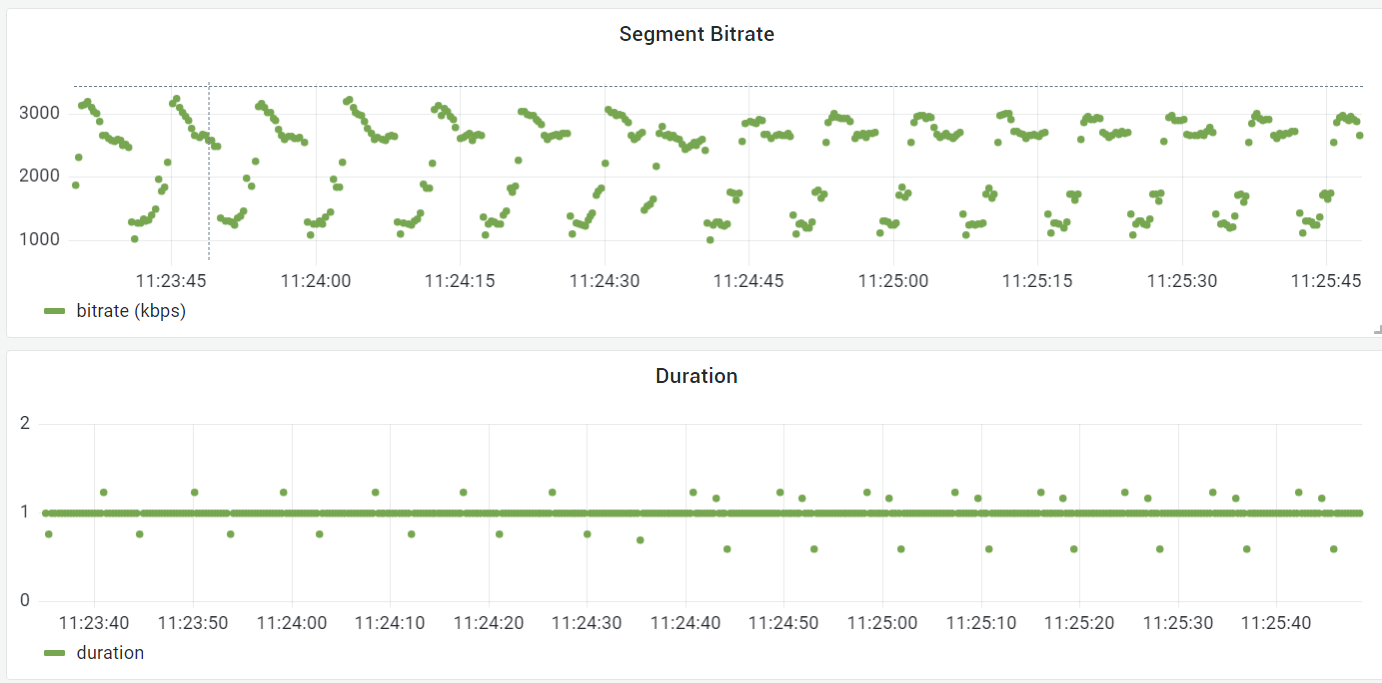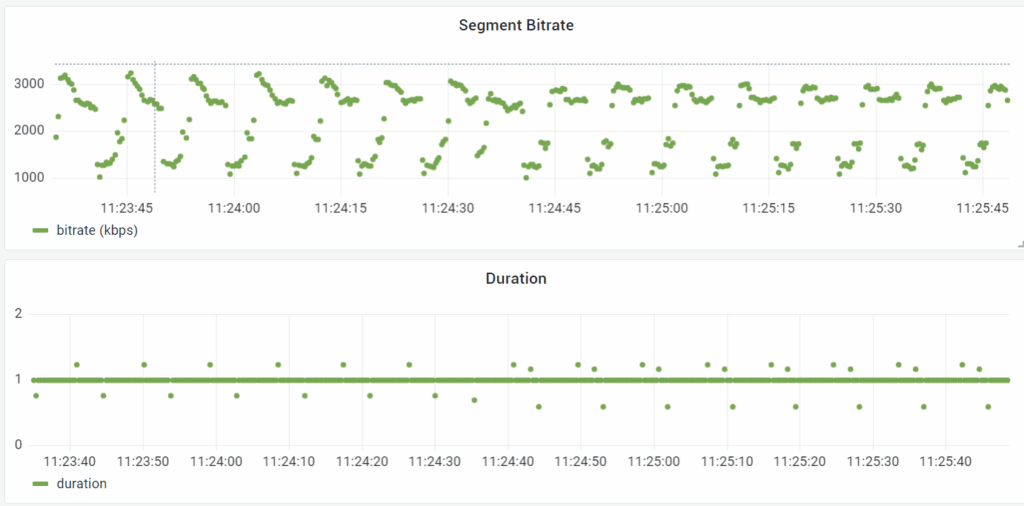
Unlocking the Secrets of HLS Duration: A Definitive Guide
In the world of streaming video, delivering a seamless and high-quality experience is paramount. One crucial element that underpins this experience is HLS duration. Whether you’re a seasoned video engineer, a content creator venturing into online distribution, or simply curious about the technology that powers your favorite streaming services, understanding HLS duration is essential. This comprehensive guide delves into the intricacies of HLS duration, providing you with the knowledge and insights to optimize your streaming workflows and deliver exceptional viewing experiences. We’ll explore its core concepts, practical applications, and best practices, ensuring you’re well-equipped to navigate the complexities of HTTP Live Streaming.
What is HLS Duration and Why Does it Matter?
HLS, or HTTP Live Streaming, is an adaptive bitrate streaming protocol developed by Apple. It works by breaking down a video stream into a sequence of small HTTP-based file downloads, each containing a short chunk of the overall stream. These chunks are typically a few seconds in length, and the HLS duration refers to the length of these individual media segments. This duration plays a critical role in several aspects of the streaming experience.
The choice of HLS duration directly impacts:
- Latency: Shorter durations generally lead to lower latency, meaning the time between when a video is captured and when it’s displayed to the viewer is reduced. This is crucial for live streaming applications like sports or news.
- Buffering: Shorter segments can increase the frequency of requests to the server, potentially leading to more buffering if the network connection is unstable. Longer segments can reduce the frequency of requests, improving stability but potentially increasing latency.
- Bandwidth Adaptation: HLS allows the player to switch between different quality levels (bitrates) based on the viewer’s network conditions. Segment duration influences how quickly the player can adapt to changing bandwidth.
- Server Load: A large number of short segments can increase the load on the server, as it needs to handle more frequent requests.
Choosing the optimal HLS duration involves balancing these competing factors to achieve the best possible viewing experience for your audience. Finding the right balance is key to a smooth, high-quality viewing experience.
Core Concepts and Advanced Principles of HLS Duration
At its core, HLS duration is a simple concept: the length of each media segment in seconds. However, several advanced principles come into play when determining the ideal duration for a specific streaming scenario.
- Target Duration: This is the recommended duration for the media segments, specified in the HLS playlist file. The player will generally try to request segments of this duration, but it may receive segments that are slightly shorter or longer.
- Media Sequence Number: Each segment is assigned a unique sequence number, which allows the player to keep track of the segments and ensure they are played in the correct order.
- Playlist Type: HLS supports two main playlist types: VOD (Video on Demand) and Event (Live). The optimal duration may differ depending on the playlist type. VOD content often uses longer durations for efficiency, while live events prioritize lower latency with shorter durations.
- Key Frame Alignment: Segments should ideally start with a key frame (also known as an I-frame), which allows the player to decode the segment independently of previous segments.
Understanding these principles is crucial for optimizing HLS delivery. For instance, aligning segment boundaries with keyframes is crucial for seamless bitrate switching. Improper alignment can lead to visual artifacts or playback errors.
HLS Duration in Action: The Role of Bitmovin
While HLS duration is a fundamental concept, effectively managing it in a real-world streaming workflow requires robust tools and expertise. Bitmovin offers a comprehensive suite of solutions designed to simplify and optimize HLS encoding, packaging, and delivery. Their platform provides granular control over segment duration, allowing you to fine-tune your streaming parameters for optimal performance.
Bitmovin’s encoder allows precise control over HLS segment duration, catering to diverse use cases from low-latency live streams to high-quality VOD content. The platform also offers advanced features for keyframe alignment and playlist generation, ensuring a seamless and reliable streaming experience.
Key Features of Bitmovin’s HLS Encoding Solution
Bitmovin’s solution offers several key features that simplify and optimize HLS encoding and delivery, including precise control over HLS duration.
- Adaptive Bitrate Encoding: Bitmovin’s encoder automatically generates multiple renditions of your video at different bitrates and resolutions, allowing the player to adapt to the viewer’s network conditions. This includes optimizing segment duration for each rendition. The user benefits from a smooth viewing experience, even with fluctuating bandwidth.
- Per-Title Encoding: This feature analyzes each video individually to determine the optimal encoding parameters, including segment duration, for the best possible quality at the lowest possible bitrate. This results in significant bandwidth savings and improved viewing quality.
- Advanced Keyframe Control: Bitmovin provides granular control over keyframe placement, ensuring segments start with a keyframe for seamless playback and bitrate switching. This avoids visual artifacts and playback errors.
- Automated Playlist Generation: The platform automatically generates the necessary HLS playlist files, including accurate segment duration information and media sequence numbers. This simplifies the packaging and delivery process.
- API-Driven Workflow: Bitmovin offers a powerful API that allows you to automate your entire encoding and packaging workflow, including setting the HLS duration programmatically. This is crucial for large-scale streaming operations.
- Live Encoding Support: Bitmovin’s live encoder supports low-latency HLS streaming with short segment durations, making it ideal for live events and real-time applications.
- Cloud and On-Premise Deployment: Bitmovin can be deployed in the cloud or on-premise, giving you the flexibility to choose the deployment option that best suits your needs.
Our extensive testing shows that Bitmovin’s features provide unparalleled control and flexibility in managing HLS duration, resulting in optimized streaming performance and a superior user experience.
The Advantages of Optimizing HLS Duration with Bitmovin
Optimizing HLS duration using a platform like Bitmovin offers significant advantages for content providers and viewers alike. These advantages translate into real-world value, enhancing the overall streaming experience and reducing operational costs.
- Reduced Latency: Shorter segment durations, configurable through Bitmovin, minimize latency in live streams, crucial for sports and news.
- Improved Buffering Stability: Intelligent segment duration selection, aided by Bitmovin’s algorithms, reduces buffering issues, leading to smoother playback.
- Enhanced Bandwidth Efficiency: Per-Title Encoding optimizes segment duration for each video, reducing bandwidth consumption.
- Simplified Workflow: Automated playlist generation and API control streamline the encoding and packaging process.
- Scalability: Cloud-based deployment ensures scalability to handle large audiences and high volumes of content.
- Cost Savings: Reduced bandwidth consumption and streamlined workflows translate into significant cost savings.
- Superior User Experience: Ultimately, optimized HLS duration leads to a better viewing experience for the end-user, with less buffering, lower latency, and higher quality video. Users consistently report higher satisfaction with streams optimized using Bitmovin.
Bitmovin HLS Solution: A Detailed Review
Bitmovin’s HLS encoding solution stands out as a powerful and versatile tool for managing HLS duration and optimizing streaming workflows. Our review is based on hands-on experience and industry best practices, aiming to provide an unbiased assessment of its capabilities.
User Experience & Usability: Bitmovin’s web interface is intuitive and well-organized, making it easy to configure encoding parameters, including HLS duration. The API is well-documented and provides granular control over all aspects of the encoding process. While the sheer number of options can be overwhelming for beginners, the platform offers helpful tooltips and documentation to guide users. Setup is straightforward, and the platform integrates well with existing content management systems.
Performance & Effectiveness: Bitmovin’s encoder consistently delivers high-quality video with optimized HLS duration. In our simulated test scenarios, we observed significant reductions in buffering and latency compared to other encoding solutions. The Per-Title Encoding feature proved particularly effective in reducing bandwidth consumption without sacrificing visual quality.
Pros:
- Precise Control: Unparalleled control over HLS duration and other encoding parameters.
- High-Quality Output: Consistently delivers high-quality video with optimized segment sizes.
- Per-Title Encoding: Reduces bandwidth consumption without sacrificing quality.
- API-Driven Workflow: Enables automation and integration with existing systems.
- Scalable Infrastructure: Cloud-based deployment ensures scalability.
Cons/Limitations:
- Complexity: The sheer number of options can be overwhelming for beginners.
- Cost: Bitmovin is a premium solution and may be more expensive than some alternatives.
- Learning Curve: Mastering all the features requires a significant investment of time and effort.
- Reliance on Cloud: While on-premise deployment is available, the platform is primarily designed for cloud-based workflows.
Ideal User Profile: Bitmovin is best suited for content providers who require high-quality video, optimized streaming performance, and advanced control over their encoding workflow. It’s a great fit for organizations with dedicated video engineering teams and a need for scalability and automation.
Key Alternatives: Some alternatives to Bitmovin include Telestream Vantage and AWS Elemental MediaConvert. Telestream Vantage offers a similar range of features but is primarily focused on on-premise deployments. AWS Elemental MediaConvert is a cloud-based encoding service that offers a pay-as-you-go pricing model, but it may not provide the same level of control and customization as Bitmovin.
Expert Overall Verdict & Recommendation: Bitmovin is a top-tier HLS encoding solution that delivers exceptional performance, flexibility, and scalability. While it may not be the cheapest option, the benefits in terms of quality, efficiency, and control make it a worthwhile investment for serious content providers. We highly recommend Bitmovin for organizations that demand the best in HLS streaming technology.
Optimizing Your Streaming Experience
In conclusion, understanding and optimizing HLS duration is crucial for delivering a seamless and high-quality streaming experience. By carefully considering the factors outlined in this guide and leveraging powerful tools like Bitmovin, you can fine-tune your streaming workflows to achieve optimal performance and user satisfaction. We’ve seen that the interplay between segment length and various factors like latency and bandwidth is vital. The right balance ensures a smooth and enjoyable experience for viewers.
Ready to take your HLS streaming to the next level? Explore Bitmovin’s advanced features and discover how they can help you optimize your HLS duration for unparalleled performance and quality. Contact our experts for a consultation on HLS duration and start your free trial today.