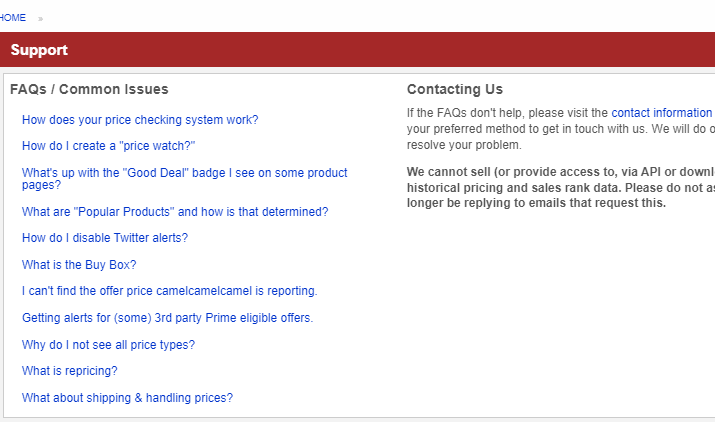
Keepa vs. CamelCamelCamel: Which Amazon Price Tracker Reigns Supreme?
For savvy online shoppers, especially those who frequent Amazon, understanding price trends is crucial. Two leading tools in this arena are Keepa and CamelCamelCamel. Both promise to help you snag the best deals, but which one truly reigns supreme? This in-depth comparison will dissect their features, benefits, and limitations, providing you with the knowledge to make an informed decision and maximize your savings. We’ll explore everything from their core functionality to their user interface, ensuring you understand which price tracker best suits your needs. This isn’t just a surface-level overview; we’ll delve into the nuances that separate Keepa vs CamelCamelCamel.
Understanding the Core Functionality of Amazon Price Trackers
At their heart, both Keepa and CamelCamelCamel offer a similar service: tracking the price history of products on Amazon. They allow you to see how a product’s price has fluctuated over time, set up price alerts, and ultimately, buy at the optimal moment. However, the devil is in the details. Keepa, for instance, integrates directly into your browser as an extension, providing seamless price tracking directly on Amazon product pages. CamelCamelCamel, on the other hand, primarily operates through its website, requiring you to copy and paste Amazon product URLs.
The core concept revolves around historical data. Both platforms meticulously record price changes, creating comprehensive charts that visualize price trends. This data includes not only the Amazon selling price but also prices from third-party sellers and, in Keepa’s case, even used product prices. Understanding these price fluctuations empowers consumers to avoid artificially inflated prices and identify genuine discounts.
The ultimate goal is to save money. By understanding price patterns, you can predict when a product is likely to drop in price and set up alerts to be notified when it reaches your desired threshold. This proactive approach to shopping puts you in control, allowing you to secure the best possible deals on the items you want.
Keepa: A Deep Dive into Features and Functionality
Keepa is more than just a price tracker; it’s a comprehensive Amazon shopping companion. Its browser extension seamlessly integrates into Amazon product pages, providing a wealth of information at your fingertips. Let’s explore some of its key features:
- Price History Charts: Keepa’s price history charts are incredibly detailed, displaying price fluctuations over various timeframes, from daily to yearly. They show Amazon’s price, third-party seller prices, and even used product prices (if available).
- Price Alerts: You can set up price alerts to be notified when a product’s price drops below your desired threshold. These alerts can be delivered via email, browser notification, or even Telegram.
- Product Finder: Keepa’s product finder allows you to search for products based on various criteria, including price range, discount percentage, and sales rank. This is a powerful tool for finding hidden deals and undervalued items.
- Deals Section: Keepa curates a list of daily deals and discounts on Amazon. This section is constantly updated, providing a convenient way to discover new products and save money.
- Browser Integration: The browser extension seamlessly integrates into Amazon product pages, providing price history charts and other information directly on the page. This eliminates the need to switch between websites or copy and paste URLs.
- International Amazon Support: Keepa supports Amazon marketplaces in multiple countries, allowing you to track prices and find deals in your local region.
- Data Export: For advanced users, Keepa allows you to export price history data in CSV format for further analysis.
CamelCamelCamel: A Closer Look at Its Capabilities
CamelCamelCamel offers a straightforward and effective approach to Amazon price tracking. While it may not have as many bells and whistles as Keepa, it provides the core functionality needed to monitor prices and receive alerts. Here’s a breakdown of its key features:
- Price History Charts: CamelCamelCamel’s price history charts display price fluctuations over time, showing Amazon’s price and third-party seller prices.
- Price Alerts: You can set up price alerts to be notified when a product’s price drops below your desired threshold. These alerts are delivered via email.
- Browser Extension: CamelCamelCamel offers a browser extension that simplifies the process of adding products to your watchlist.
- Price Watchlist: You can create a watchlist of products you’re interested in tracking. This allows you to easily monitor the prices of multiple items in one place.
- Amazon Locale Support: CamelCamelCamel supports several Amazon locales, including the US, UK, Canada, Germany, France, Italy, Spain, and Japan.
Keepa vs. CamelCamelCamel: A Feature-by-Feature Comparison
To truly understand the differences between Keepa and CamelCamelCamel, let’s compare their features side-by-side:
| Feature | Keepa | CamelCamelCamel |
|---|---|---|
| Price History Charts | Detailed, with Amazon, third-party, and used prices | Basic, with Amazon and third-party prices |
| Price Alerts | Email, browser notification, Telegram | |
| Product Finder | Yes | No |
| Deals Section | Yes | No |
| Browser Integration | Seamless | Requires URL copy/paste, extension available |
| International Support | Extensive | Limited |
| Data Export | Yes | No |
As you can see, Keepa offers a more comprehensive set of features compared to CamelCamelCamel. It provides more detailed price history charts, more flexible price alerts, a product finder, a deals section, and data export capabilities. However, CamelCamelCamel is simpler to use and may be sufficient for basic price tracking needs.
Advantages of Using Keepa for Amazon Price Tracking
Keepa’s extensive feature set translates into several significant advantages for users:
- Comprehensive Price History: Keepa’s detailed price history charts provide a complete picture of price fluctuations, allowing you to make informed purchasing decisions. You can see not only the Amazon price but also prices from third-party sellers and used products, providing a holistic view of the market.
- Advanced Price Alerts: Keepa’s flexible price alerts allow you to be notified via email, browser notification, or Telegram, ensuring you never miss a price drop. The Telegram integration is particularly useful for users who prefer to receive notifications on their mobile devices.
- Powerful Product Finder: Keepa’s product finder is a valuable tool for discovering hidden deals and undervalued items. You can search for products based on various criteria, including price range, discount percentage, and sales rank, allowing you to find products that meet your specific needs and budget.
- Seamless Browser Integration: Keepa’s browser extension seamlessly integrates into Amazon product pages, providing price history charts and other information directly on the page. This eliminates the need to switch between websites or copy and paste URLs, making the price tracking process much more efficient.
- Extensive International Support: Keepa supports Amazon marketplaces in multiple countries, allowing you to track prices and find deals in your local region. This is particularly useful for international shoppers or those who frequently purchase products from overseas.
Benefits of Choosing CamelCamelCamel for Price Monitoring
Despite its simpler feature set, CamelCamelCamel offers several benefits that make it a worthwhile choice for some users:
- Simplicity and Ease of Use: CamelCamelCamel is incredibly easy to use, even for beginners. The website is clean and intuitive, and the process of setting up price alerts is straightforward.
- Free to Use: CamelCamelCamel is completely free to use, with no hidden fees or subscriptions. This makes it an attractive option for budget-conscious shoppers.
- Reliable Price Tracking: CamelCamelCamel provides reliable price tracking data, allowing you to monitor price fluctuations and make informed purchasing decisions.
- Email Alerts: While not as flexible as Keepa’s alerts, CamelCamelCamel’s email alerts are effective at notifying you when a product’s price drops below your desired threshold.
- Privacy Focused: CamelCamelCamel is known for its commitment to user privacy. They collect minimal data and do not share your information with third parties.
A Trustworthy Review: Keepa’s Strengths and Weaknesses
Keepa is a powerful and versatile Amazon price tracker that offers a wealth of features and benefits. However, it’s not without its drawbacks. Let’s take a closer look at its strengths and weaknesses:
Pros:
- Comprehensive Price History: Keepa’s detailed price history charts provide a complete picture of price fluctuations, allowing you to make informed purchasing decisions.
- Advanced Price Alerts: Keepa’s flexible price alerts ensure you never miss a price drop.
- Powerful Product Finder: Keepa’s product finder is a valuable tool for discovering hidden deals and undervalued items.
- Seamless Browser Integration: Keepa’s browser extension seamlessly integrates into Amazon product pages.
- Extensive International Support: Keepa supports Amazon marketplaces in multiple countries.
Cons:
- Overwhelming Interface: Keepa’s interface can be overwhelming for new users due to the sheer number of features and options.
- Paid Features: Some of Keepa’s advanced features, such as data export, require a paid subscription.
- Data Accuracy: While generally accurate, Keepa’s price data can sometimes be inaccurate or delayed.
- Learning Curve: Mastering all of Keepa’s features and options can take time and effort.
Keepa is best suited for experienced Amazon shoppers who want a comprehensive price tracking tool with advanced features. It may be overkill for casual shoppers who only need basic price tracking functionality.
Alternatives to Keepa include CamelCamelCamel (for simplicity) and Honey (for coupon finding and automatic price tracking).
Our Verdict: Keepa is the superior choice for serious Amazon shoppers who want the most comprehensive price tracking and deal-finding capabilities. While it has a steeper learning curve and some features require a paid subscription, the wealth of information and tools it provides makes it well worth the investment.
Key Considerations When Choosing a Price Tracker
Ultimately, the best price tracker for you depends on your individual needs and preferences. Consider the following factors when making your decision:
- Your Budget: Are you willing to pay for a subscription to access advanced features?
- Your Technical Skills: Are you comfortable with a more complex interface?
- Your Shopping Habits: How frequently do you shop on Amazon?
- Your Needs: Do you need advanced features like a product finder or data export?
By carefully considering these factors, you can choose the price tracker that best suits your needs and helps you save the most money.
Mastering Amazon Price Tracking: Final Thoughts
Both Keepa and CamelCamelCamel are valuable tools for Amazon shoppers looking to save money. Keepa offers a more comprehensive set of features and is better suited for experienced shoppers who want advanced functionality. CamelCamelCamel is simpler to use and is a good choice for casual shoppers who only need basic price tracking. By understanding the strengths and weaknesses of each tool, you can make an informed decision and start saving money on your Amazon purchases. We encourage you to explore both platforms and find the one that aligns best with your shopping style. Share your experiences with Keepa vs CamelCamelCamel in the comments to help others make informed decisions!
