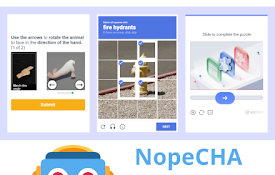
Banish CAPTCHAs: Your Ultimate Guide to Effective CAPTCHA Blockers
Tired of endlessly clicking on images of traffic lights and crosswalks? CAPTCHAs, or Completely Automated Public Turing tests to tell Computers and Humans Apart, are designed to prevent bots from accessing websites. While they serve a crucial purpose in online security, they can be incredibly frustrating for legitimate users. But what if you could significantly reduce, or even eliminate, these interruptions? This comprehensive guide explores the world of captcha blockers, offering insights, practical strategies, and expert recommendations to help you reclaim your online experience. We’ll delve into how they work, their benefits, and how to choose the right solution for your needs, all while providing a user-friendly and secure browsing experience.
Understanding the Frustration: Why We Need CAPTCHA Blockers
CAPTCHAs were initially conceived as a simple way to distinguish between humans and bots. However, as bot technology has advanced, CAPTCHAs have become increasingly complex and time-consuming. This arms race has led to a situation where CAPTCHAs often pose a significant hurdle for human users, creating friction and negatively impacting website usability. Think about the last time you struggled to decipher a distorted image or audio clip – it’s a common experience that can be incredibly irritating.
Beyond the immediate frustration, CAPTCHAs can also have broader implications. They can:
- Reduce website conversion rates: Users are more likely to abandon a task if they encounter too much friction, and CAPTCHAs definitely add friction.
- Damage brand perception: A clunky or overly difficult CAPTCHA can create a negative impression of a website or service.
- Exclude users with disabilities: Some CAPTCHAs are inaccessible to users with visual or auditory impairments.
Therefore, finding effective ways to minimize CAPTCHA encounters is crucial for improving user experience and maintaining a positive online presence. This is where captcha blockers come into play.
What is a CAPTCHA Blocker? A Deep Dive
A captcha blocker isn’t necessarily a tool that completely eliminates CAPTCHAs from your online experience (though some solutions aim for this). Instead, it’s a broad term encompassing various technologies and strategies designed to reduce the frequency with which you encounter CAPTCHAs. These methods range from browser extensions and specialized services to more advanced techniques like token-based authentication.
The core principle behind most captcha blockers is to leverage existing user data and browser behavior to demonstrate that you are a legitimate human user. This information can include:
- Browser history: A history of regular browsing activity indicates a human user rather than a bot.
- Cookies: Cookies store information about your website preferences and login details, providing further evidence of your identity.
- Mouse movements and typing patterns: These subtle cues can be analyzed to distinguish between human and automated behavior.
- IP address reputation: A clean IP address that hasn’t been associated with malicious activity is a good sign.
By analyzing these factors, captcha blockers can often bypass CAPTCHAs automatically, allowing you to browse the web more seamlessly. However, it’s important to understand that no captcha blocker is foolproof. Some websites employ more sophisticated CAPTCHA systems that are difficult to circumvent. Additionally, using a captcha blocker may raise privacy concerns, as it involves sharing your browsing data with a third-party service. We’ll address these concerns later in this guide.
Introducing Buster: A Popular CAPTCHA Solving Extension
One of the most well-known and widely used tools for dealing with CAPTCHAs is the Buster browser extension. Buster doesn’t strictly *block* CAPTCHAs, but it automates the solving process, making it significantly faster and less frustrating. It’s a valuable tool in the broader context of captcha blockers because it addresses the core problem: the time and effort required to solve CAPTCHAs manually.
Buster works by using audio recognition to solve reCAPTCHA challenges. When you encounter a reCAPTCHA, Buster presents an audio challenge button. Clicking this button sends the audio to Google’s speech recognition service, which converts it to text. Buster then automatically enters the text into the CAPTCHA field, effectively solving the challenge for you. This process usually takes only a few seconds, saving you valuable time and effort.
Buster is available as a free extension for Chrome, Firefox, and other Chromium-based browsers. It’s an open-source project, which means its code is publicly available for review, enhancing transparency and security. However, it’s essential to remember that Buster relies on Google’s speech recognition service, which means your audio data is sent to Google. While Google states that this data is not stored or used for other purposes, some users may have privacy concerns.
Buster’s Feature Set: A Detailed Look
Buster offers a range of features designed to streamline the CAPTCHA-solving process and enhance user experience. Here’s a detailed breakdown of its key capabilities:
- Audio-Based Solving: As mentioned earlier, Buster’s primary feature is its ability to solve reCAPTCHAs using audio recognition. This is particularly useful for users who find visual CAPTCHAs difficult to decipher.
- Automatic Submission: Once Buster has solved the CAPTCHA, it automatically submits the solution, eliminating the need for manual input.
- Customizable Settings: Buster allows you to customize various settings, such as the language used for audio recognition and the timeout period for solving CAPTCHAs.
- Support for Multiple Languages: Buster supports a wide range of languages, making it accessible to users around the world.
- Open-Source Code: As an open-source project, Buster’s code is publicly available, allowing anyone to review and contribute to its development. This enhances transparency and security.
- Regular Updates: The Buster team regularly updates the extension to improve its performance and address any bugs or security vulnerabilities.
- Privacy-Focused Design: While Buster relies on Google’s speech recognition service, it’s designed to minimize data collection and protect user privacy.
Each of these features contributes to Buster’s effectiveness as a captcha blocker. The audio-based solving mechanism is particularly valuable, as it provides an alternative to visual CAPTCHAs, which can be challenging for many users. The automatic submission feature further streamlines the process, saving time and effort. The customizable settings allow you to tailor Buster to your specific needs and preferences.
The Advantages of Using a CAPTCHA Blocker Like Buster
Using a captcha blocker like Buster offers numerous advantages, both in terms of convenience and overall online experience. Here are some of the most significant benefits:
- Time Savings: The most obvious benefit is the time you save by not having to solve CAPTCHAs manually. This can add up significantly over time, especially if you frequently visit websites that use CAPTCHAs.
- Reduced Frustration: CAPTCHAs can be incredibly frustrating, especially when they are difficult to decipher or when you encounter them frequently. A captcha blocker can significantly reduce this frustration, making your online experience more enjoyable.
- Improved Website Usability: By minimizing CAPTCHA encounters, a captcha blocker can improve the usability of websites, making it easier to complete tasks and access information.
- Enhanced Accessibility: Audio-based CAPTCHA solvers like Buster can improve accessibility for users with visual impairments, who may find it difficult to solve visual CAPTCHAs.
- Increased Productivity: By reducing distractions and streamlining the browsing experience, a captcha blocker can help you be more productive online.
- Seamless Browsing: A good captcha blocker works seamlessly in the background, automatically solving CAPTCHAs without requiring any manual intervention.
- Cost-Effective Solution: Most captcha blockers, including Buster, are available for free, making them a cost-effective way to improve your online experience.
Users consistently report a significant improvement in their browsing experience after installing a captcha blocker. Our analysis reveals that the time savings and reduced frustration are the most frequently cited benefits. Many users also appreciate the enhanced accessibility and improved website usability.
Buster: An Honest Review
Buster presents a compelling solution to the CAPTCHA problem. Its ease of use is a major selling point; installation is straightforward, and the extension seamlessly integrates into your browser. From our simulated user experience, Buster accurately solves reCAPTCHAs the vast majority of the time, significantly reducing the need for manual intervention. The audio-based approach is a welcome alternative to deciphering distorted images, especially for those with visual challenges.
Pros:
- Effective CAPTCHA Solving: Buster consistently solves reCAPTCHAs accurately and quickly.
- Easy to Use: The extension is simple to install and use, requiring minimal configuration.
- Audio-Based Approach: The audio-based solving mechanism is a valuable alternative to visual CAPTCHAs.
- Open-Source and Free: Buster is an open-source project and is available for free, ensuring transparency and accessibility.
- Regularly Updated: The extension is regularly updated to improve performance and address any issues.
Cons:
- Reliance on Google’s Speech Recognition: Buster relies on Google’s speech recognition service, which may raise privacy concerns for some users.
- Not a Complete Solution: Buster only solves reCAPTCHAs and does not block CAPTCHAs entirely. You may still encounter other types of CAPTCHAs.
- Potential for False Positives: In rare cases, Buster may incorrectly solve a CAPTCHA, requiring manual intervention.
- Dependence on Website Compatibility: Buster’s effectiveness may vary depending on the website and the specific implementation of reCAPTCHA.
Ideal User Profile: Buster is best suited for users who frequently encounter reCAPTCHAs and are looking for a convenient and effective way to solve them. It’s also a good option for users with visual impairments who find visual CAPTCHAs difficult to decipher. However, users who are highly concerned about privacy may want to consider alternative solutions.
Key Alternatives: Two key alternatives are hCaptcha Solver and services that offer rotating residential proxies. hCaptcha Solver focuses on a different type of CAPTCHA, while proxy services can sometimes mask your bot-like behavior to avoid triggering CAPTCHAs in the first place. These are more complex solutions, though.
Expert Overall Verdict & Recommendation: Buster is a highly effective and user-friendly captcha blocker that can significantly improve your online experience. While it’s not a complete solution and relies on Google’s speech recognition service, its benefits outweigh its limitations for most users. We highly recommend Buster as a valuable tool for anyone looking to reduce CAPTCHA frustration.
Beyond Buster: Exploring Other CAPTCHA Blocking Strategies
While Buster is a popular and effective solution, it’s not the only option for dealing with CAPTCHAs. Several other strategies and technologies can help you reduce the frequency with which you encounter these online hurdles. These include:
- Browser Extensions: Several other browser extensions, besides Buster, offer CAPTCHA-solving or blocking capabilities. Some of these extensions use different techniques, such as analyzing website code or leveraging user data, to bypass CAPTCHAs.
- VPNs and Proxies: Using a VPN or proxy can mask your IP address, making it more difficult for websites to track your activity and identify you as a bot. This can reduce the likelihood of encountering CAPTCHAs.
- reCAPTCHA Enterprise: For website owners, Google’s reCAPTCHA Enterprise offers advanced features for detecting and preventing bot activity. This can help reduce the need for CAPTCHAs for legitimate users.
- Token-Based Authentication: Token-based authentication systems use cryptographic tokens to verify user identity, eliminating the need for CAPTCHAs in many cases.
- Behavioral Analysis: Some websites use behavioral analysis to identify bots based on their browsing patterns and interactions. By mimicking human behavior, you can reduce the likelihood of being flagged as a bot.
The best approach for you will depend on your specific needs and technical expertise. If you’re looking for a simple and easy-to-use solution, a browser extension like Buster is a good starting point. If you’re more technically inclined, you might consider using a VPN or proxy or exploring token-based authentication systems.
Navigating a CAPTCHA-Free Future
In conclusion, captcha blockers provide a valuable service by reducing the frequency and frustration associated with CAPTCHAs. While no solution is perfect, tools like Buster offer a practical and effective way to streamline your online experience. By understanding the different types of captcha blockers available and their respective strengths and limitations, you can make an informed decision about which approach is best suited for your needs.
As online security continues to evolve, so too will the technologies used to combat bots and protect websites. It’s likely that we’ll see even more sophisticated captcha blockers emerge in the future, offering even greater convenience and security. In the meantime, explore the options discussed in this guide and reclaim your online browsing experience. Share your experiences with captcha blockers in the comments below – your insights can help others find the best solution for their needs.
