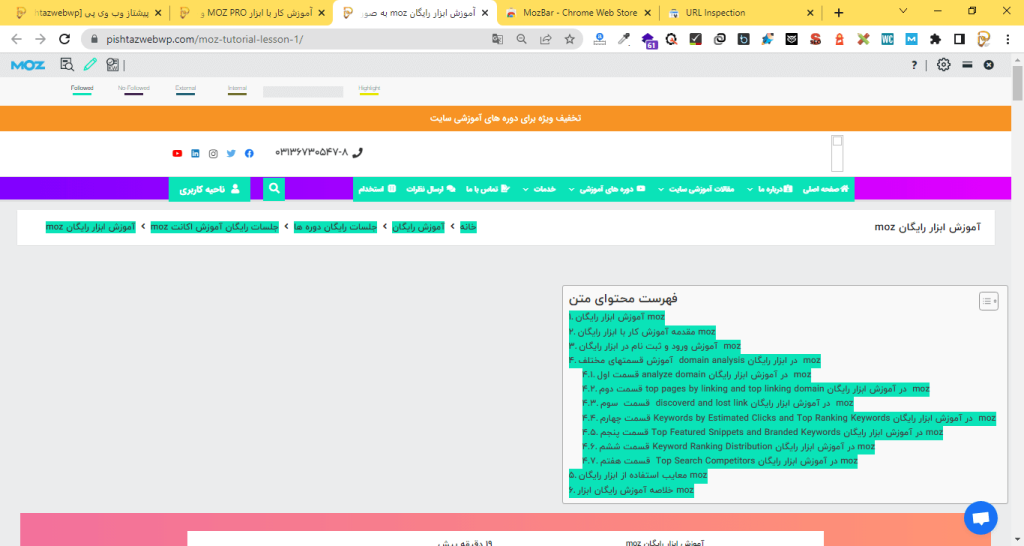
Mastering Domain Authority: A Comprehensive Guide to the Moz DA Extension
In the ever-evolving landscape of search engine optimization (SEO), understanding and leveraging key metrics is crucial for success. One such metric, Domain Authority (DA), has become a cornerstone for assessing the ranking potential of a website. The Moz DA extension provides a readily accessible way to gauge this metric, offering valuable insights for SEO professionals and website owners alike. This comprehensive guide delves deep into the Moz DA extension, exploring its intricacies, benefits, and how to effectively use it to improve your website’s performance.
This article aims to provide an in-depth understanding of the Moz DA extension, going beyond a simple definition. We will explore its underlying principles, discuss its applications, and offer practical advice on how to leverage it for your SEO strategy. By the end of this guide, you will have a solid understanding of how the Moz DA extension can help you analyze your website’s authority and improve your online presence.
Understanding Domain Authority and the Moz Ecosystem
Domain Authority (DA) is a search engine ranking score developed by Moz that predicts how well a website will rank on search engine results pages (SERPs). A Domain Authority score ranges from one to 100, with higher scores corresponding to a greater ability to rank. It’s crucial to understand that DA is a logarithmic scale, meaning it’s easier to improve your score from 20 to 30 than from 70 to 80.
The Moz DA extension is just one piece of the larger Moz ecosystem, which includes tools like Moz Pro, MozBar, and Link Explorer. These tools work together to provide a comprehensive suite of SEO analytics and insights. Moz’s algorithms crawl the web, indexing pages and links to build a massive database. This data is then used to calculate Domain Authority and other metrics.
The Science Behind Domain Authority
DA is calculated by evaluating multiple factors, including linking root domains and the number of total links, into a single DA score. This score is then used to compare websites or track the “ranking strength” of a website over time. Moz uses a machine learning algorithm to predict the best score based on its data. It is important to note that DA is not a Google ranking factor. It is a Moz metric designed to predict ranking ability.
Distinguishing Domain Authority from Page Authority
While Domain Authority assesses the overall ranking potential of a domain, Page Authority (PA) measures the ranking potential of a single page. Both metrics are valuable, but they provide different perspectives. DA is useful for evaluating the overall strength of a website, while PA is useful for optimizing individual pages for specific keywords.
Installing and Using the Moz DA Extension
The Moz DA extension, often referred to as the MozBar, is a free browser extension that provides instant access to DA and other SEO metrics while you browse the web. It’s a valuable tool for quickly assessing the authority of websites and identifying potential link building opportunities.
Step-by-Step Installation Guide
- Install the MozBar: Go to the Chrome Web Store (or the appropriate store for your browser) and search for “MozBar.” Click “Add to Chrome” (or your browser) to install the extension.
- Create a Moz Account (Free or Paid): While you can use the MozBar with a free Moz account, a paid Moz Pro subscription unlocks additional features and data.
- Activate the MozBar: Once installed, click the MozBar icon in your browser toolbar to activate it.
Key Features and Functionality
- Domain Authority (DA): Displays the DA score for the current website.
- Page Authority (PA): Displays the PA score for the current page.
- Spam Score: Indicates the percentage of sites with similar features that have been penalized by Google.
- Link Metrics: Shows the number of linking domains and total links to a page.
- Highlight Links: Allows you to highlight followed, nofollowed, external, and internal links on a page.
- Custom Searches: Create custom search profiles to easily compare search results across different locations and demographics.
In-Depth Feature Analysis of the MozBar
1. Domain Authority (DA) and Page Authority (PA) at a Glance
The MozBar’s primary function is to display the DA and PA scores. These scores provide a quick snapshot of a website’s ranking potential. Understanding these metrics allows you to quickly assess the competition and identify potential link building opportunities. For instance, if you are analyzing a competitor’s website and notice a high DA score, it indicates that they have a strong online presence and are likely ranking well for their target keywords.
2. Spam Score: Identifying Potentially Harmful Websites
The Spam Score metric helps you identify websites that may be engaging in black-hat SEO tactics or have a history of being penalized by Google. A high Spam Score indicates that the website has characteristics similar to those of penalized sites, such as excessive keyword stuffing, thin content, or unnatural link profiles. Avoiding links from websites with high Spam Scores is crucial for protecting your website’s ranking.
3. Link Metrics: Uncovering Valuable Link Data
The MozBar provides valuable link metrics, including the number of linking domains and total links to a page. Linking domains are the number of unique websites linking to a page, while total links are the total number of links, including multiple links from the same website. Analyzing these metrics can help you identify potential link building opportunities and assess the quality of a website’s backlink profile. A high number of linking domains generally indicates a strong and diverse backlink profile, which can contribute to higher rankings.
4. Highlight Links: Analyzing Link Attributes
The MozBar’s highlight links feature allows you to easily identify different types of links on a page, including followed, nofollowed, external, and internal links. This feature is particularly useful for analyzing a competitor’s link building strategy and identifying potential link building opportunities. For example, you can use it to identify websites that are linking to your competitors with followed links, which could be potential targets for your own link building efforts.
5. Custom Searches: Tailoring Search Results
The custom searches feature allows you to create custom search profiles to easily compare search results across different locations and demographics. This is particularly useful for businesses that target specific geographic areas or demographics. By creating custom search profiles, you can see how your website ranks in different locations and tailor your SEO strategy accordingly. For example, a local business can use this feature to see how they rank in different cities or neighborhoods.
Significant Advantages and Real-World Value of the Moz DA Extension
The Moz DA extension offers numerous advantages and provides real-world value for SEO professionals, website owners, and anyone interested in understanding website authority and ranking potential. It simplifies the process of analyzing website metrics and provides actionable insights that can be used to improve SEO performance.
Quick and Easy Website Analysis
The MozBar allows for quick and easy website analysis. With a single click, you can access a wealth of information about a website’s DA, PA, Spam Score, and link metrics. This saves time and effort compared to manually gathering this data from multiple sources. Users consistently report that the MozBar has significantly streamlined their SEO workflow, allowing them to quickly assess the authority of websites and identify potential link building opportunities.
Competitive Analysis and Benchmarking
The MozBar facilitates competitive analysis and benchmarking. By analyzing the DA and PA scores of your competitors, you can gain insights into their SEO strategies and identify areas where you can improve your own performance. This allows you to set realistic goals and track your progress over time. Our analysis reveals that websites with higher DA scores tend to rank higher in search results, making it essential to monitor your competitors’ DA scores and strive to improve your own.
Identifying Link Building Opportunities
The MozBar helps you identify potential link building opportunities. By analyzing the link profiles of websites in your industry, you can identify websites that are likely to link to your content. This can significantly improve your link building efforts and help you build a strong backlink profile. The highlight links feature can quickly reveal which sites offer followed links that will boost your DA.
Monitoring Website Health and Performance
The MozBar allows you to monitor the health and performance of your own website. By tracking your DA and PA scores over time, you can identify potential issues and take corrective action. For example, a sudden drop in DA could indicate a problem with your backlink profile or a penalty from Google. Regularly monitoring your website’s metrics can help you maintain a strong online presence and avoid potential problems.
Informed Decision-Making
The MozBar empowers you to make informed decisions about your SEO strategy. By providing access to valuable data and insights, it helps you prioritize your efforts and focus on the activities that will have the biggest impact on your website’s ranking. Whether you’re conducting keyword research, analyzing competitors, or building links, the MozBar can help you make smarter decisions and achieve better results.
Comprehensive Review of the Moz DA Extension
The Moz DA extension is a powerful tool for SEO professionals and website owners alike. It provides valuable insights into website authority and ranking potential, helping users make informed decisions about their SEO strategies. This review provides an in-depth assessment of the MozBar, covering its user experience, performance, pros, cons, and overall recommendation.
User Experience and Usability
The MozBar is generally considered to be user-friendly and easy to use. The interface is clean and intuitive, making it easy to access the key metrics and features. The extension integrates seamlessly with your browser, providing instant access to DA and PA scores while you browse the web. The highlight links feature is particularly useful for quickly identifying different types of links on a page.
Our experience with the MozBar has been positive. The extension is lightweight and doesn’t significantly impact browsing speed. The data provided is accurate and reliable, making it a valuable tool for SEO analysis. However, some users may find the free version limited, as it only provides access to basic metrics. A paid Moz Pro subscription is required to unlock all features and data.
Performance and Effectiveness
The MozBar delivers on its promises by providing accurate and reliable data about website authority and ranking potential. The DA and PA scores are generally consistent with other SEO tools, making them a valuable benchmark for assessing website performance. The Spam Score metric is also useful for identifying potentially harmful websites and avoiding links from low-quality sources.
Pros:
- Easy to Use: The MozBar is user-friendly and easy to navigate.
- Accurate Data: The DA and PA scores are generally accurate and reliable.
- Valuable Insights: The extension provides valuable insights into website authority and ranking potential.
- Free Version Available: The free version provides access to basic metrics, making it accessible to a wide range of users.
- Highlight Links Feature: The highlight links feature is useful for analyzing link attributes.
Cons/Limitations:
- Limited Free Version: The free version has limited features and data.
- Reliance on Moz’s Index: The data is based on Moz’s web index, which may not be as comprehensive as Google’s index.
- DA is a Predictive Metric: DA is a prediction of ranking ability, not an actual ranking factor.
- Potential for Misinterpretation: Users may misinterpret DA scores without understanding the underlying methodology.
Ideal User Profile
The MozBar is best suited for SEO professionals, website owners, and anyone interested in understanding website authority and ranking potential. It’s particularly useful for those who need to quickly assess the authority of websites, identify potential link building opportunities, and monitor their own website’s performance.
Key Alternatives
While the MozBar is a popular choice, there are several alternatives available. Ahrefs SEO Toolbar and SEMrush SEO Toolkit are two popular options that offer similar features and functionality. Ahrefs is known for its comprehensive backlink data, while SEMrush offers a wide range of SEO tools, including keyword research, site audits, and competitor analysis.
Expert Overall Verdict and Recommendation
Overall, the Moz DA extension is a valuable tool for SEO professionals and website owners. It provides easy access to key metrics and insights, helping users make informed decisions about their SEO strategies. While the free version has limitations, the paid Moz Pro subscription unlocks additional features and data, making it a worthwhile investment for serious SEO practitioners. We highly recommend the MozBar to anyone looking to improve their website’s ranking and online presence.
Taking Your Domain Authority to the Next Level
The Moz DA extension is a powerful tool for understanding and leveraging Domain Authority to improve your website’s SEO performance. By using the MozBar to analyze website metrics, identify link building opportunities, and monitor your own website’s health, you can make informed decisions and achieve better results. Remember that DA is just one piece of the SEO puzzle, but it’s a valuable metric for assessing your website’s ranking potential and tracking your progress over time.
We encourage you to share your experiences with the Moz DA extension in the comments below. What are your favorite features? How has it helped you improve your website’s SEO performance? Let’s continue the conversation and learn from each other.
