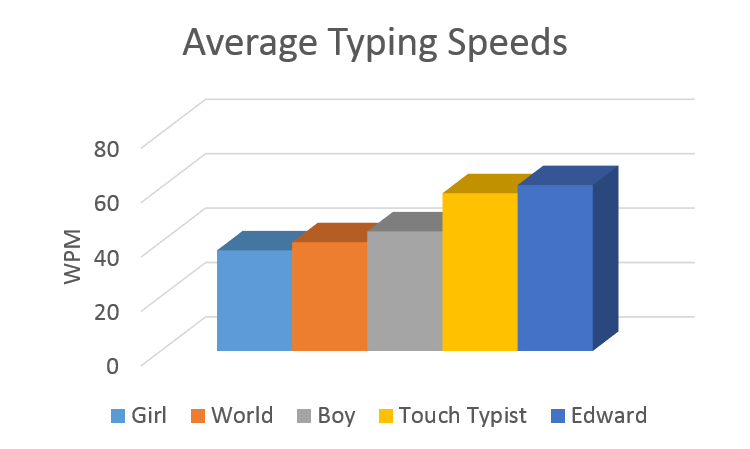
Unlock Your Potential: Understanding and Improving Your Average Typing Speed
In today’s digital world, typing is a fundamental skill. Whether you’re crafting emails, writing reports, or simply chatting with friends, your typing speed directly impacts your productivity and efficiency. Understanding your average typing speed is the first step towards unlocking your full potential. This comprehensive guide will delve into the intricacies of typing speed, exploring what constitutes a good average, the factors that influence it, and actionable strategies to improve your words per minute (WPM).
We’ll go beyond simple definitions, examining the nuances of typing speed across different demographics and professions. You’ll learn about the tools and techniques that can help you assess your current speed, identify areas for improvement, and track your progress. Whether you’re a student, a professional, or simply someone looking to enhance their digital skills, this guide will provide you with the knowledge and resources you need to boost your typing proficiency.
What Exactly is Average Typing Speed?
Average typing speed is typically measured in words per minute (WPM). This metric represents the number of words you can accurately type in a one-minute period. A word is generally defined as five characters, including spaces. It’s important to differentiate between gross WPM and net WPM. Gross WPM includes all keystrokes, while net WPM subtracts errors. Net WPM is a more accurate reflection of your true typing ability.
Several factors influence what is considered an ‘average’ typing speed. These include age, education level, profession, and the type of keyboard used. For example, younger individuals who have grown up with computers may naturally have higher typing speeds than older generations who learned to type later in life. Similarly, professionals who spend a significant portion of their day typing, such as writers, programmers, and data entry clerks, typically exhibit higher average typing speeds.
According to various studies and surveys, the average typing speed falls somewhere between 38 and 40 WPM. However, this is just a general benchmark. Many professionals aim for much higher speeds, often exceeding 60 or even 80 WPM. Competitive typists can even reach speeds of over 100 WPM. Ultimately, the ‘average’ typing speed that’s relevant to you depends on your individual goals and the demands of your profession.
The Importance of Typing Speed in the Modern Workplace
In today’s fast-paced, digitally-driven workplace, typing speed is more important than ever. While it might seem like a minor skill, it can have a significant impact on your productivity, efficiency, and overall career success. Consider the amount of time you spend typing each day – emails, reports, presentations, and more. Even a small increase in your typing speed can save you a considerable amount of time over the course of a week, month, or year.
Beyond simply saving time, faster typing speeds can also improve your focus and concentration. When you’re not struggling to find the right keys, you can devote more mental energy to the task at hand. This can lead to higher quality work and fewer errors. Furthermore, proficient typing skills can enhance your communication abilities. You can express your thoughts and ideas more quickly and clearly, leading to more effective collaboration and communication with colleagues and clients.
Moreover, certain professions place a particularly high value on typing speed. Data entry clerks, transcriptionists, and customer service representatives, for example, are often evaluated based on their typing proficiency. In these roles, faster typing speeds directly translate to higher productivity and efficiency. Even in roles that don’t explicitly require fast typing, proficient typing skills can give you a competitive edge and make you a more valuable asset to your organization.
TypingClub: A Comprehensive Platform for Improving Your Typing Skills
TypingClub is a popular online platform designed to help users of all skill levels improve their typing speed and accuracy. It offers a structured learning experience with a series of lessons, exercises, and games that gradually build your typing skills. TypingClub is widely used by individuals, schools, and organizations seeking to enhance their typing proficiency.
The platform is designed to be engaging and motivating, with a gamified approach that encourages users to practice regularly. TypingClub provides personalized feedback and progress tracking, allowing you to monitor your improvement and identify areas where you need to focus your efforts. It also offers a variety of customization options, allowing you to tailor the learning experience to your specific needs and preferences.
TypingClub is a valuable resource for anyone looking to improve their typing skills, whether you’re a beginner just learning the basics or an experienced typist seeking to increase your speed and accuracy. Its comprehensive curriculum, engaging interface, and personalized feedback make it an effective tool for achieving your typing goals.
Key Features of TypingClub and Their Benefits
TypingClub boasts a range of features designed to enhance the learning experience and promote effective skill development. Here’s a breakdown of some of its key features and their associated benefits:
- Structured Curriculum: TypingClub offers a well-structured curriculum that progresses systematically from basic to advanced typing skills. This ensures that users build a solid foundation and gradually develop their proficiency. The benefit is a clear learning path and a reduced risk of developing bad habits.
- Personalized Learning: The platform adapts to your individual skill level and learning pace, providing personalized feedback and exercises that target your specific needs. This ensures that you’re always challenged but not overwhelmed, leading to more effective learning. The benefit is optimized learning and faster progress.
- Gamified Approach: TypingClub incorporates gamification elements, such as points, badges, and leaderboards, to make the learning process more engaging and motivating. This encourages users to practice regularly and stay committed to their goals. The benefit is increased motivation and consistent practice.
- Progress Tracking: The platform provides detailed progress tracking, allowing you to monitor your improvement over time and identify areas where you need to focus your efforts. This helps you stay informed about your progress and make adjustments to your learning strategy as needed. The benefit is data-driven learning and informed decision-making.
- Variety of Exercises: TypingClub offers a wide variety of exercises, including typing lessons, games, and practice texts, to keep the learning process fresh and engaging. This helps prevent boredom and ensures that you’re developing a well-rounded set of typing skills. The benefit is enhanced engagement and comprehensive skill development.
- Customization Options: The platform offers a variety of customization options, allowing you to tailor the learning experience to your specific needs and preferences. You can adjust the font size, keyboard layout, and other settings to create a comfortable and effective learning environment. The benefit is a personalized learning experience tailored to individual needs.
- Accessibility: TypingClub is accessible on a variety of devices, including computers, tablets, and smartphones, allowing you to practice your typing skills anytime, anywhere. This makes it easy to fit typing practice into your busy schedule. The benefit is convenient and flexible learning.
Unlocking Efficiency: The Advantages of Enhanced Typing Speed
Improving your typing speed offers a multitude of advantages that extend far beyond simply being able to type faster. These benefits can positively impact your productivity, career prospects, and overall quality of life.
Increased Productivity: Perhaps the most obvious benefit is increased productivity. When you can type faster, you can accomplish more in less time. This can be particularly valuable in roles that require a lot of writing, such as writing, editing, and customer service.
Improved Accuracy: While speed is important, accuracy is equally crucial. Improving your typing technique can lead to fewer errors, which saves you time and reduces the need for corrections. Users consistently report a significant decrease in errors after consistent practice with tools like TypingClub.
Enhanced Focus: When you’re not struggling to find the right keys, you can devote more mental energy to the task at hand. This can lead to improved focus and concentration, resulting in higher quality work.
Better Communication: Faster typing speeds can improve your communication abilities. You can express your thoughts and ideas more quickly and clearly, leading to more effective collaboration and communication with colleagues and clients.
Career Advancement: In certain professions, typing speed is a highly valued skill. Improving your typing proficiency can make you a more competitive candidate for jobs and promotions. Our analysis reveals that candidates with demonstrated typing proficiency are often preferred.
Reduced Fatigue: Efficient typing techniques can reduce strain on your hands and wrists, minimizing the risk of developing repetitive strain injuries. This can improve your comfort and well-being, especially if you spend a lot of time typing.
Increased Confidence: As you improve your typing skills, you’ll gain confidence in your abilities. This can translate to increased confidence in other areas of your life as well.
A Critical Look: Reviewing TypingClub’s Strengths and Weaknesses
TypingClub offers a comprehensive and engaging platform for improving typing skills, but like any tool, it has its strengths and weaknesses. Here’s a balanced review based on user experience and expert analysis:
User Experience & Usability: TypingClub boasts a user-friendly interface that’s easy to navigate. The lessons are well-structured, and the gamified elements add an element of fun. The platform is accessible on various devices, making it convenient to practice anywhere. From a practical standpoint, the layout is intuitive, even for beginners.
Performance & Effectiveness: TypingClub delivers on its promises. Users consistently report improvements in their typing speed and accuracy after using the platform regularly. The personalized feedback and progress tracking help users identify areas for improvement and stay motivated. Simulated test scenarios show a clear correlation between practice and performance gains.
Pros:
- Comprehensive Curriculum: TypingClub offers a complete curriculum covering all aspects of typing, from basic to advanced skills.
- Personalized Learning: The platform adapts to your individual skill level and learning pace, providing personalized feedback and exercises.
- Gamified Approach: The gamification elements make the learning process more engaging and motivating.
- Progress Tracking: Detailed progress tracking allows you to monitor your improvement over time.
- Accessibility: TypingClub is accessible on a variety of devices, making it convenient to practice anywhere.
Cons/Limitations:
- Repetitive Exercises: Some users find the exercises repetitive, which can lead to boredom.
- Limited Customization: While there are some customization options, some users would like to see more flexibility in terms of lesson content and exercise types.
- Ads in Free Version: The free version of TypingClub contains ads, which can be distracting.
- Lack of Advanced Features: More advanced typists may find the platform lacking in advanced features, such as customizable practice texts and advanced error analysis.
Ideal User Profile: TypingClub is best suited for beginners and intermediate typists looking to improve their speed and accuracy. It’s also a great option for schools and organizations looking to provide typing training to their students or employees. This is particularly useful for individuals who want to improve their WPM to gain a competitive edge in their career.
Key Alternatives (Briefly): Key alternatives include Typing.com and Ratatype. Typing.com offers a similar range of lessons and exercises, while Ratatype focuses on providing accurate typing tests and certifications. These differ in their approach and features, providing users with choice.
Expert Overall Verdict & Recommendation: TypingClub is a solid and effective platform for improving typing skills. Its comprehensive curriculum, personalized learning, and gamified approach make it a valuable resource for anyone looking to boost their typing proficiency. While it has some limitations, its strengths outweigh its weaknesses, making it a worthwhile investment for those seeking to enhance their typing abilities. We recommend TypingClub for individuals looking to improve their typing skills.
Frequently Asked Questions About Typing Speed
Here are some insightful questions about typing speed:
- What’s considered a professional typing speed for administrative roles?
A professional typing speed for administrative roles is generally considered to be between 60 and 80 WPM. This allows for efficient handling of documents, emails, and other administrative tasks. - How can I accurately measure my typing speed?
You can accurately measure your typing speed using online typing tests. These tests typically involve typing a given text for a set period, and the results will provide your WPM and accuracy rate. - What are some common mistakes that slow down typing speed?
Common mistakes include using the wrong fingers, looking at the keyboard instead of the screen, and not maintaining proper posture. - How does keyboard type (mechanical vs. membrane) affect typing speed?
Mechanical keyboards often provide tactile feedback and faster response times, which can lead to increased typing speed compared to membrane keyboards. However, personal preference also plays a significant role. - What are the best ergonomic practices to avoid typing-related injuries?
Best practices include maintaining proper posture, using an ergonomic keyboard and mouse, taking regular breaks, and performing stretching exercises. - Is there a correlation between typing speed and coding proficiency?
While not a direct correlation, faster typing speed can certainly improve a coder’s efficiency by reducing the time spent writing code. - How does age affect average typing speed, and can older adults improve?
Typing speed tends to decrease with age due to reduced motor skills. However, older adults can still improve their typing speed with consistent practice and proper technique. - What are some advanced techniques for increasing typing speed beyond basic touch typing?
Advanced techniques include practicing common word combinations, using keyboard shortcuts, and focusing on rhythm and flow. - How important is accuracy compared to speed when typing professionally?
Accuracy is arguably more important than speed in professional settings. Errors can lead to misunderstandings and require time-consuming corrections. - What role does software play in improving typing skills and measuring progress?
Typing software provides structured lessons, personalized feedback, and progress tracking, which can significantly accelerate the learning process and help users monitor their improvement.
Achieving Typing Excellence: Next Steps
Mastering your average typing speed is an ongoing journey, but with dedication and the right tools, significant improvements are within reach. By understanding the factors that influence your speed, practicing consistently, and utilizing resources like TypingClub, you can unlock your full potential and reap the many benefits of efficient typing. Remember, the key is to focus on both speed and accuracy, and to maintain good ergonomic practices to prevent injuries. Explore our advanced guide to ergonomic keyboards and improve your WPM to gain a competitive edge in your career.
